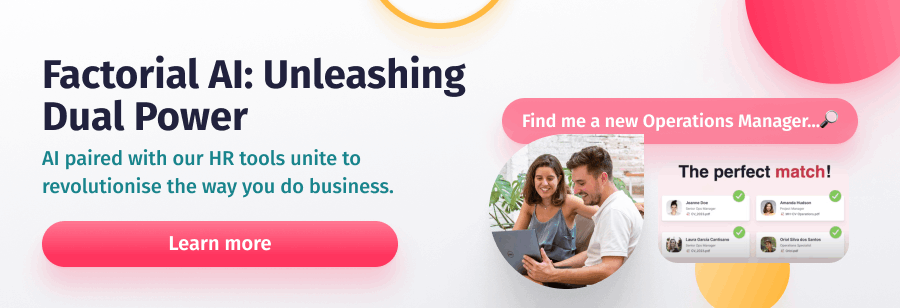Over the last year, Artificial Technology (AI) has risen exponentially and has quickly become a source of controversy, with many fearing the speed of its development and its potential power. This is especially true of ChatGPT, a large language model trained by OpenAI that has caught everyone’s attention. It has quickly become the most well-known AI tool for its usability and breadth of purpose.
Yet, alongside concerns about us losing control of these tools and them gaining too much knowledge, there is excitement about how they can support people in their day-to-day lives – especially at work. In just five days, ChatGPT surpassed 1 million users, breaking the record for user and traffic growth in a three-month period.
The demand is there, and the possibilities are endless. But how can workers harness the tool’s power to speed up repetitive, everyday tasks and boost overall productivity?
What is ChatGPT?
ChatGPT is a language model developed by OpenAI that uses deep learning techniques to generate human-like responses to prompts. ChatGPT can be used for multiple tasks, from answering simple questions to generating complex reports. The model has been trained on large amounts of data, making it proficient at understanding natural language.
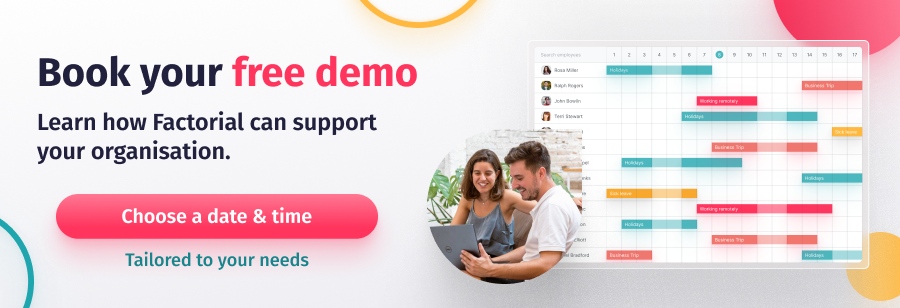
Using ChatGPT for Daily Tasks
ChatGPT can be used to streamline your workflow and get more done by:
1. Answering common customer questions
If you work in a customer service or support role, you may find yourself answering the same questions repeatedly. Yawn. ChatGPT can be used to generate responses to these common questions, saving you time and effort. Simply input the question into ChatGPT, which will generate a response you can copy and paste into your email.
2. Generating reports
If you work in a data-heavy role, ChatGPT can be used to generate reports instantly. Input the data you want to include, and ChatGPT will generate a professional-looking report ready to be shared with your team or manager. You can specify the graph types and formats you want it to produce. It will even draw conclusions based on your KPIs and write them up for you!
3. Scheduling meetings
ChatGPT can even do the work of a personal assistant! The AI tool can book calls for you, so you don’t have to trawl through calendars. Type in the names of the attendees, the preferred date and time, and any other relevant information, and ChatGPT will create a meeting invitation that can be sent out to all attendees.

4. Translating languages
This one is especially convenient if you work in an international company. ChatGPT can translate messages and documents into a multitude of languages. Yes, Google Translate can do this already and has been doing this for years. But ChatGPT goes one step further by editing your translation and improving the readability of the text (if you ask it to).
5. Brainstorming ideas
Of the 1,024 Americans and 103 AI experts surveyed by WordFinder about their use of ChatGPT, 41% said they use it to generate ideas. It’s easy to see why; coming up with fresh, creative ideas can be massively time-consuming, and most people will have suffered from ‘creative block’ at one time or another. If you’re struggling to think of ideas for a project or presentation, ChatGPT can generate them for you! Give it a topic or prompt, and it will send back a list of potential ideas you can use as inspiration.
6. Creating content
This one should be taken with a pinch of salt. ChatGPT can create a wide variety of content in seconds, but it hasn’t nailed writing with personality or a specific tone of voice. As it stands, its output should be used as a framework for your content rather than the final piece. Try to inject a bit of your brand into the writing manually! That said, you can define the basic tone you want it to write in, such as level of formality or humour.
It can produce:
- Text-based content: articles, essays, summaries, product descriptions, reviews, emails, and more.
- Social media: social media posts and the captions to go with them.
- Creative writing: short stories, poetry, and screenplays.
- Technical writing: technical documentation, user manuals, and more.
- Marketing: ad copy, landing pages, and product descriptions.
- Chatbot responses: responses for chatbots, which can be used to provide customer support, answer common questions, and more.
7. Checking grammar and spelling
Copy and paste in your final copy and ask ChatGPT to highlight any errors or inconsistencies. It’s the red pen of the 21st century!
Tips for Using ChatGPT Effectively
These tips can help ensure that you are using the tool effectively and getting the most out of it:
1. Be specific with your prompts
The more specific you are with your prompts, the more accurate and helpful ChatGPT’s responses will be. Provide as much detail as possible when inputting your prompts to ensure that ChatGPT understands precisely what you need.
2. Proofread generated content
Always ensure you proofread any content generated by AI tools, especially if the piece of writing contains statistics and research. You’ll need to fact-check the output to ensure that the content is accurate, relevant, and error-free.
3. Use multiple sources of information
The tool should be used alongside other sources of information. Don’t solely rely on it for important tasks or decisions. It’s a supporting tool that can supplement your own knowledge and expertise. Yes, it’s highly advanced, but it’s not infallible. At the end of the day, you’re accountable for the content you produce, not ChatGPT! It’s best to use it to help with routine or repetitive tasks but to rely on your own skills for more complex or nuanced tasks.
15 Best ChatGPT Prompts for Daily Tasks
1. Summarise text
[Insert Text]
Summarise this piece of text into [X] sentences/bullet points.
2. Create outlines for articles
Write me a [X] word article outline about [Topic]. Make it [level of formality]. Include [specific piece of information/stat].
3. Create a blog post from scratch
Write me a [X] word blog post about [Topic]. Make it [level of formality]. Include [specific piece of information/stat].
4. Synonyms Provider
Give me a list of [X] synonym alternatives for [Word]. Only respond with the list of words, not the definitions.
5. Check for plagiarism
Act as a plagiarism checker. Reply ‘yes’ if this has been plagiarised and ‘no’ if it has not been plagiarised. [Insert text].
6. Elevate content
Make this content more [Creative/funny/formal]. [Insert content here].
7. Article Summary
Summarise this content into [X] paragraphs or bullet points. [insert content here]
8. Help with Web Development
Act like a [Python interpreter/Linux terminal/SQL terminal]. I will send you [commands/code/queries]. Reply with [code output/what terminal should display]. Do not reply with explanations. Here is my first [command/code/query]: [Insert here].
9. Discover shortcuts
Give me shortcuts for Excel. I’d like shortcuts specifically to help [provide function].
10. Debug code
The purpose of this code is to [insert purpose]. The code is here: [insert code]. Debug this for me.
11. Write emails
Write a cold e-mail for [purpose] to [target job position] that is [X] words long. Keep the tone [adjectives for tone].
12. Generate test questions
Provide [X] multiple choice questions about Geography for a child in year 9. Make them increasingly challenging as the questions increase.
13. Turn a transcript into questions
[Insert transcript of a video]. Write me [X] questions based on this piece of text aimed at [target test audience description].
14. Write lesson plans
I teach a year 13 English Literature class. We are learning about Hamlet. Write me a lesson plan including a short exercise for the kids to do.
15. Write social media captions
Write a funny Instagram caption that sells [Insert Product]. Include [X] hashtags and a strong call to action.