Employee scheduling is one of those tasks that is crucial to ensuring that all shifts are covered, teams get enough breaks and projects are completed on time. It also helps keep payroll costs down, helping you to notice scheduling conflicts or when too many team members are working on the same project.
But if you’ve never had to schedule shifts before, it can feel pretty confusing. In this article, we’ll go through what employee scheduling is, examples of staff schedules, the benefits of employee scheduling and how you can use Factorial’s employee scheduling software to help you manage staff schedules effectively.
Employee Scheduling With Factorial
Factorial’s workforce management tool makes it easy to organise and manage your team’s shifts. With a simple and easy-to-understand user interface, your team can see their work schedules and submit time off requests without mounds of paperwork.
Factorial’s shift planning software enables you to:
- Assign shifts remotely to individuals, teams, offices or locations.
- Detect conflicting schedules automatically.
- Replicate weekly shift schedules.
- View rotas for different locations split by roles.
- Manage shifts in tandem with absences, holidays, scheduled time off, payroll, and more.
What is Employee Scheduling?
Wouldn’t it be great if you had unlimited employees so you never had to worry about shifts being covered? Unfortunately, no business has this luxury – making employee scheduling important so all your upcoming shifts and projects have enough team members on them.
Employee scheduling is the process of assigning shifts to your team, usually hourly employees, based on employee availability. Businesses like marketing agencies also often use employee scheduling as part of their resource planning to assign tasks to employees that work a set number of hours on different projects.
It’s important to schedule employees effectively to ensure your business operates smoothly but also to help give your team work-life balance. According to an Economic Policy Institute report, hourly workers experience greater work stress if working on irregular shift times, and it can also worsen work-family conflict.
While it might not be possible for your team to work regular shifts, having a good scheduling process can help to give your team more flexibility. If you create schedules far enough in advance, it gives your staff a chance to swap shifts with their colleagues or sign up for open shifts to help them work around their family commitments.
What are the Benefits of Employee Scheduling?
There are lots of benefits to having an effective employee scheduling process. While your business should be more productive, you may also notice higher employee engagement too. Let’s look deeper into the benefits of employee scheduling:
Better shift coverage
Using employee scheduling effectively will give you better oversight of shift coverage. With careful planning, you’ll be able to spot gaps in schedules, facilitate shift trades to ensure your rota stays full, and make sure that all sites are covered if you operate in multiple locations.
Reduce staff turnover
Using shift scheduling can reduce your labour turnover. If you don’t have a good grasp of your rota, you may end up with too many open shifts and not enough people to fill them, leaving you to decline time off requests and ask people to do overtime to cover them. This can cause serious stress among your team and could lead to mental health issues like burnout.
Workforce stress leads to higher turnover, according to a BMC Public Health study, so it’s important to prioritise employee scheduling so you don’t put too much pressure on your team. Publishing schedules well in advance to give your team a chance to ask for swaps or to make plans around childcare will help reduce their stress and make scheduling easier for you.
Gives you flexibility
There will always be unexpected absences, such as sick leave or emergencies, so shift scheduling allows you to factor that in. A work schedule that stays flexible and can be changed quickly if something unexpected happens ensures that you can quickly react and keep your rota full.
Helps control labor costs
If you’re aware of your team’s work schedules and have a good insight into who is working when, you’ll be better at tracking labor costs and you should notice a reduction in over- or understaffing. If you leave a shift unfilled until the last minute because you couldn’t track whether you had enough team members on, you’ll end up having to pay someone overtime to come in at the last minute.
Helps manage attendance and pay

Employee scheduling helps with your absence monitoring. If you know each team member’s work schedule, you’ll be able to track when they’re at work and when they’re not. If you start noticing regular absences among certain employees, you can deal with it quickly.
You’ll also be able to deal with time off requests more efficiently, as you’ll quickly see whether you’ll have enough staff to cover the other team member while they’re away.
Having a clear view of employees’ schedules will help you calculate pay for hourly workers. If you use employee scheduling software, some tools have payroll integration (including Factorial) which makes it even easier.
Examples of Employee Schedules
Depending on your business needs and industry, you may be able to implement more than one type of employee schedule. Having your team on multiple schedules can help you cover all your shifts effectively.
Here are a few examples of employee schedules that you might want to try out:
Full-time schedules
There’s no legal definition for how many hours someone must work to be considered a full-time employee, but the UK government states that full-time workers generally work 35 hours or more per week.
Some full-time workers will be paid on an hourly basis, while others may be salaried. Full-time members of staff may work the same work schedule every day or week, while others may work on shifts.
Part-time schedules
Part-time schedules are any schedules with less than full-time hours – so usually less than 35 hours per week. These schedules give employees more flexibility to do other jobs or take care of family commitments. It’s more likely that part-time employees will have differing shift patterns from week to week.
Fixed schedules
Fixed schedules are most common in office-based roles or businesses that have set opening or working hours. A fixed schedule is made up of a certain set of days and hours that are the same week on week. Both full- and part-time schedules can have fixed schedules.
For example, a full-time fixed schedule could be Monday-Friday 9am-5pm, while a part-time fixed schedule may be Tuesday-Thursday 10am-2pm.
Rotating shift schedules
Rotating shift schedules are when an employee works a series of day and night shifts. They are most often used in healthcare, the emergency services and in other organisations that operate 24/7. For example, a police officer may work 4 night shifts, have 3 days off then move to 4 day shifts.

Split shift schedules
Split shift schedules are common in the hospitality industry; for example in a hotel where they serve breakfast, lunch and dinner. A team member will work part of their shift, leave for a few hours, then come back for the second part of their shift.
Compressed schedules
Compressed schedules are becoming more popular in office settings, but with the right scheduling process and enough employee availability, they can be implemented in other industries. A compressed work schedule involves an employee working their agreed hours over fewer days. For example, someone might work 4 10-hour days instead of 5 8-hour days to give them an extra day off.
What is the Best Work Schedule for Employees?
The truth is, there’s no best work schedule for employees, since everyone is different and has varying responsibilities outside of work. However, research by Christopher M. Barnes, Professor of Organisational Behaviour at the University of Washington, suggests that the best work schedule is one that complements our circadian rhythms.
Generally, we reach our peak levels of alertness at around 11am-12pm, then those levels start to decline to a low at around 3pm. After that, we hit another peak of alertness at around 6pm before declining for the rest of the evening.
So what does that mean for employee scheduling and task management? It means that if you’re able to, try to allocate important, high-focus tasks to your team members during their peak level of alertness.
With shift management, this becomes a bit more tricky. If we just scheduled shifts based on circadian rhythms, you’d have a lot of hospitals, hotels and police stations unstaffed a lot of the time! However, the good thing to know is that people’s circadian rhythms can differ, with some people being more productive in the morning and some in the evening.
That means that it’s a great idea to try out some of the schedules we mentioned earlier to try to optimise productivity among your team and ensure your shifts are always covered.
How to Create Employee Schedules That Work for Your Team
Employee scheduling needs to be personalised to your team to work best. Here are our top tips for creating employee schedules that will keep your team happy and productive:
1. Understand your team
The biggest thing you can do to make employee scheduling work for your team is to understand every individual. Make sure you know their skills, their personality type and what they really excel at. You should also consider whether they have any overtime restrictions and whether they are full- or part-time. You could keep a log of all of this information so you can refer to it when you’re creating schedule templates before publishing.
Really getting to know your team gives you the opportunity to match skills, strengths and personality types to create the perfect shift.

2. Determine your resource needs
Once you know every team member’s skills, you can identify what resources you need to meet your project or shift goals. Map out the skills you need, including at different job sites if you work over multiple locations, to determine how many employees you need for each shift.
3. Utilise labor forecasting
Make sure you keep all data from past shifts so you can use it to predict busy periods in the future. Consider how schedule changes will be required in seasonal periods – for example, if you manage a gift shop, make sure you’re ready to allocate more shifts during the run-up to Christmas and other holidays and that you know where to assign tasks to your team members. For example, you’ll probably need more staff on replenishment and at the point of sale.
Labor forecasting will also help you reduce your labor costs, as you’ll be able to predict your quieter periods so you don’t over-staff shifts.
4. Prioritise team communication
Team communication is key to making employee scheduling work. Establish a team-wide communication method so everyone knows how to find out about open shifts and how they can talk about swapping with someone.
Many scheduling software tools offer communication features that make team messaging easy. There are mobile apps that team members can download to their mobile devices so it’s easy for them to access whenever they want to.
Ensure that everyone knows where to look to find their latest schedule and how they should communicate with you if they can’t make a shift.
5. Publish schedules well in advance
It’s good practice to publish the next schedule at least 2 weeks before the end of your current rota to give your team time to schedule personal commitments, swap with another colleague or talk to you about their work schedule.
A good way to publish your work schedule is by using cloud-based software. These online shift planning tools allow you to create schedules quickly, post them online and give your team access so they can see them whenever they want. They may even be able to send shift reminders to team members which can be great if you find yourself repeating shift times to the same faces.
Try a free trial of Factorial to see how it can make your employee scheduling easier.
6. Honour time off requests and listen to your team’s preferences
As much as possible, try to honour time off requests and allocate individuals to their preferred shifts. This helps improve employee satisfaction and also increases goodwill.
By approving leave requests and giving staff their preferred shifts as much as you can, when you do have to ask them for a favour they’re more likely to help you out.
7. Let teams do their own shift trades
Empower your teams to swap their shifts with their colleagues themselves. Not only does this reduce your workload, but it helps improve team communication and keeps them engaged with your business. It will help give individuals more flexibility and control over their work schedule.
It will also help show your team how much work goes into shift management. They’ll see that it can be pretty tricky to reschedule people at the last moment and help them to understand that if they can make the shift they’ve been allocated, it’s best to keep it.
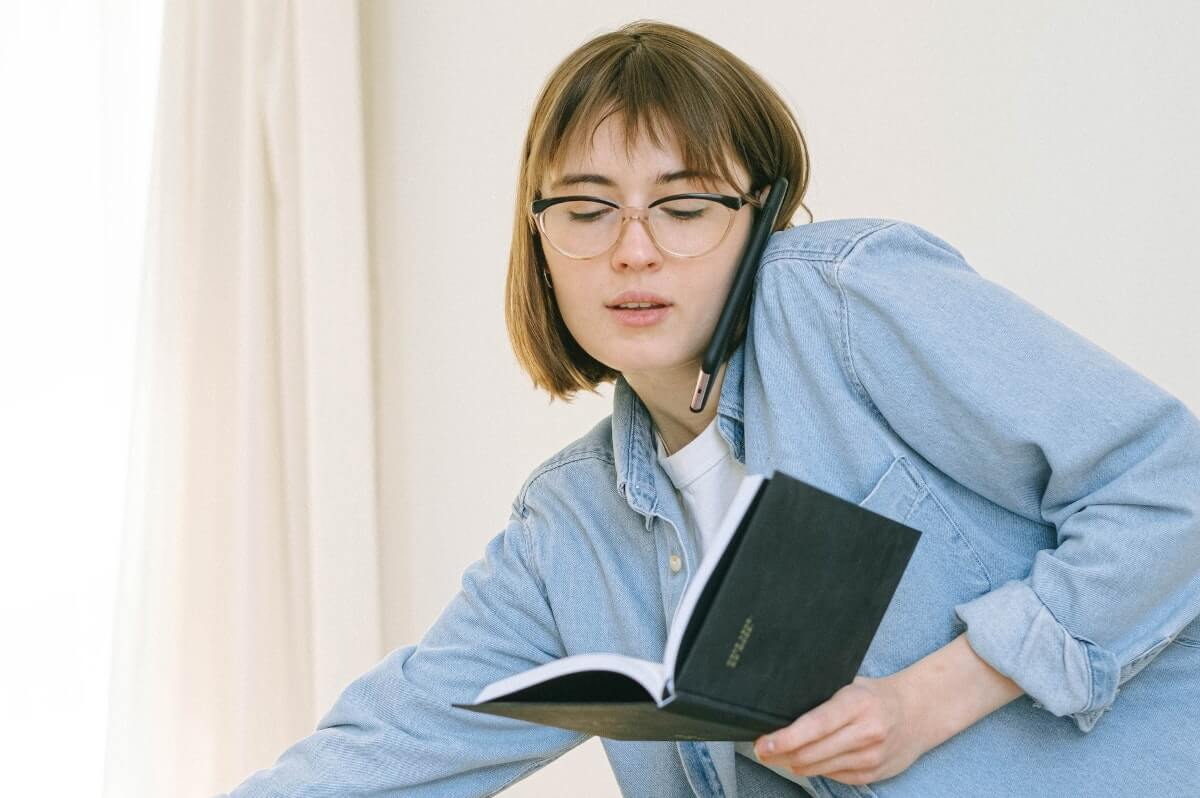
8. Use employee scheduling software
All of these steps above can be managed even better using staff scheduling software. While Google Calendar and other calendars can suffice, it’s easy to create conflicts or miss shift gaps, leaving you understaffed or having to pay out on overtime.
Using employee scheduling software tools like Factorial will make scheduling easier by helping you create a schedule template that you can edit and use week-on-week to send to your employees. Scheduling software can help you forecast your resource needs, send shift reminders and make schedule changes easily.
Sign up for a free trial with Factorial for 14 days to see how it could improve your employee scheduling.

