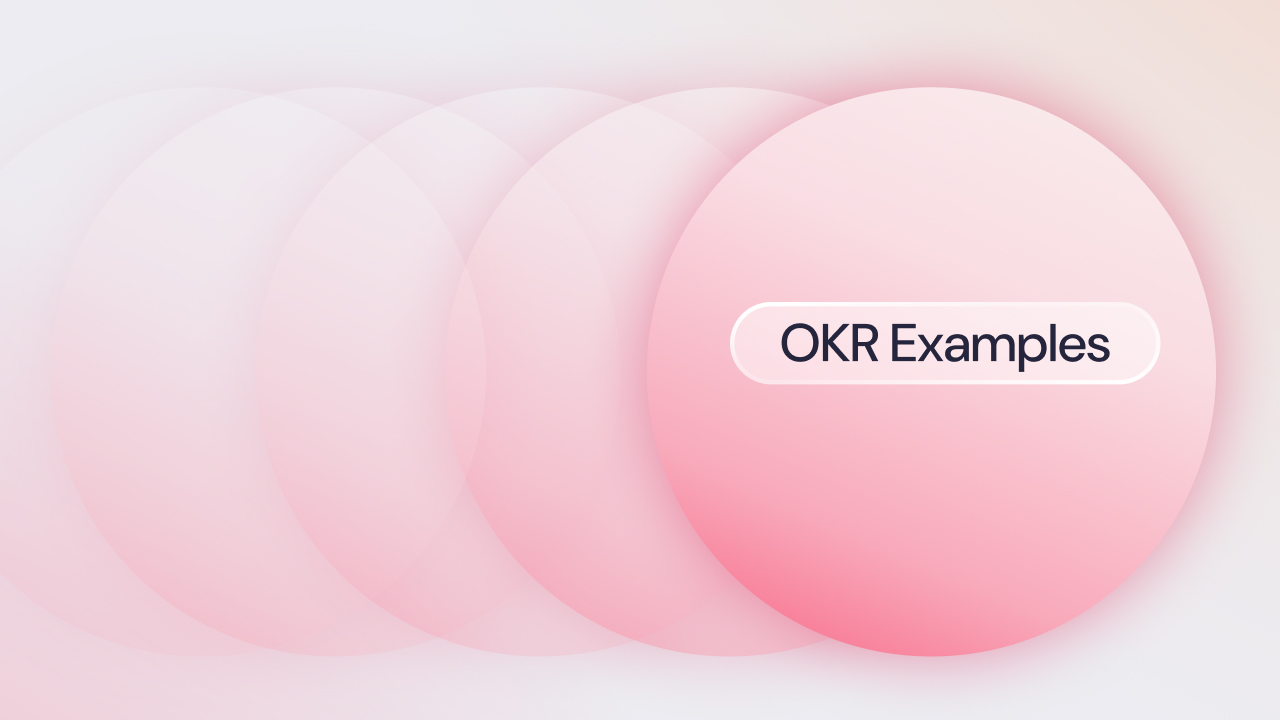Your resources are one of the most important investments for an organisation – and one of the most expensive. That’s why it’s important to spend time on resource planning.
According to the Project Management Institute (PMI), only 46% of organisations make project management a cultural priority, despite proof that a good project management process makes a business more likely to deliver a project on time and on budget. So if you want your company to thrive, you’ll need to focus on planning your project resources effectively.
Smart resource planning helps you use your teams to their maximum potential but also prevents you from overworking them and risking burnout.
Let’s take a look at how to schedule resources, construct a resource plan and use resource planning software to keep your team members’ wellbeing, engagement and satisfaction at a high in your business.

What is Resource Planning?
Resource planning is the process of identifying, estimating and allocating resources required to complete a project or initiative based on your team’s capacity.
It’s a form of strategic planning to make use of your resources to ensure you can deliver a project on time and within budget.
Your resource management plan (or lack of) will determine your team’s wellbeing and job satisfaction as well as your organisation’s labour turnover. A good resource plan will increase staff engagement, while a bad one can reduce morale and leave your team feeling overworked.
Why is Effective Resource Planning Important?

According to a PMI study, firms using project management strategies had 57% of projects finished within initial budgets and 51% completed within initially-scheduled times.
Effective resource planning will increase your business’ efficiency as you’ll have full visibility of what resources you need and how they’re allocated to tasks. You can track your team’s capacity and availability, so if unexpected resource needs occur, you’ll be ready to address them immediately.
You’ll find that planning resources carefully will improve your team’s job satisfaction and improve your staff retention rate. You’ll reduce the level of burnout your team members experience; 40% of workers say they left their jobs due to burnout, so it’s important not to overload your teams to ensure you keep your turnover rate low.
Since it can cost up to £12,000 to hire a new team member on the average UK salary, good human resource planning that keeps individuals in your organisation will minimise your costs. By using data to help you implement the right resources at the right time, you’ll save money by not hiring people you don’t need.
Resource planning helps you plan and forecast resource demand, helping you become more organised in the long term.
What Happens When You Don't Have a Resource Plan?
When you leave project tasks to chance, or you don’t allocate resources effectively, it’s going to lead to problems. Here are just some of the issues you may face as a result of poor project resource planning:
Decreased productivity

Not using your available resources efficiently can lead to some team members twiddling their thumbs. While it’s good to give your team a break from intense work regularly to prevent burnout, leaving them without enough work for too long can cause them to lose interest and reduce productivity when a new project does come along.
On the other hand, poor project planning that leaves individuals working on multiple projects at the same time with unrealistic deadlines will decrease motivation too. 34% of teams work overtime to complete their assigned tasks 80% of the time, which is a recipe for burnout and long-term sick leave. It could even cause project delays or lead to failure.
Increased costs
Without effective resource planning, you’ll spend more money than you need to. Common side effects of poor resource planning and management are that companies employ too many people in one team so they’re left without enough work to go around, while other teams struggle with too much work so you end up hiring there too. If you’d forecasted properly, you could have just hired the people you really needed.
Organisations often use freelancers as a reactive measure to help them get through busy periods – while contractors certainly have their place, there are times when businesses could have just hired in-house if they’d planned their resources effectively, saving money in the long term.
Redundancies
If you’ve not thought about your workforce planning enough, the worst that could happen is that your company has to make redundancies.
You could end up hiring too many people for the wrong roles, leaving individuals without enough work and costing your business money. Then, when the organisation isn’t profitable, you end up having to make lots of redundancies, which will always have an effect on team morale.
How to Create Resource Plans That Determine Your Project’s Success

So how do you ensure that you’ve got an effective resource planning strategy that helps you spot resource constraints, contributes to your project’s success and helps you manage resources for future projects? Let’s take a look.
1. Identify the project tasks and the resources needed
Consider which project your team should handle next and outline the tasks and the resources you’ll need to complete it. Start by writing down every task that’s required and who or what you’ll need to tick it off.
Next, dig further into each task. Which ones will take longer than others? What tasks need to be worked on first?
There are two great ways to help you figure out which tasks come first and whether they depend on any other tasks being completed first: a work breakdown structure and the critical path method.
A work breakdown structure (WBS) is ideal for complex projects that have lots of steps and tasks. The Project Management Institute defines it as a ‘deliverable-orientated hierarchical decomposition of the work to be executed by the project team to accomplish the project objectives.’
Most project managers will have their favourite way of presenting a WBS, but here are a few ways that you can do it:
- List: A simple list of tasks and subtasks
- Spreadsheet: List the tasks and deliverables in the columns and rows, using colour codes and adding dates
- Gantt chart: Gantt charts work like timelines to show you when a task must be completed and when another task can commence
- Flowchart: Use a flowchart to show which tasks must be completed before another task can commence. This is the most popular form of a work breakdown structure
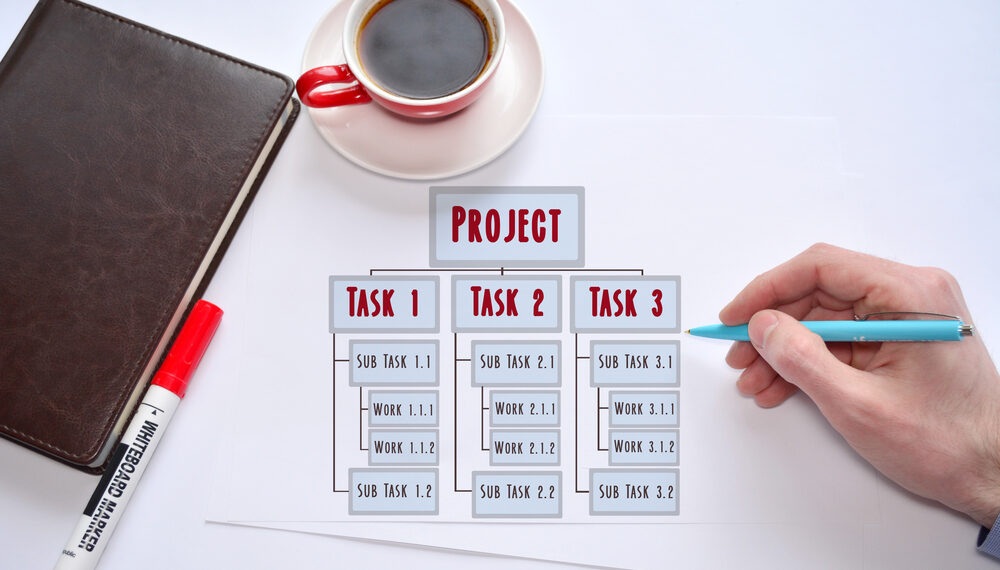
Next, you can use the critical path method (CPM) to help you identify dependencies. Use your WBS to determine the tasks that are dependent on one another. Create a list of these dependent tasks – this is called your activity sequence.
Once you’ve got your dependencies, you can turn your WBS into a network diagram, which is a flowchart that shows the timeline of tasks. Create a box for each task and then use arrows to show the dependencies.
After that, you can calculate the critical path. This can get complex, so let’s break it down into steps:
- Estimate how long each task will take your team members using previous project data (if you have it) and industry standards.
- Write down the start and end time next to each task. Your first task has a start time of 0, and the end time is how long the task will take (for example, 1 day). The next task’s start time is the end time of the previous one, and the end time is the start time plus the duration. Still with us?!
- Look at the end time of the last task in the sequence to find the duration of the entire sequence.
- The sequence of tasks with the longest duration is the critical path. Once you’ve got the critical path, you can build your project schedule around it, determining what resources you need and when.
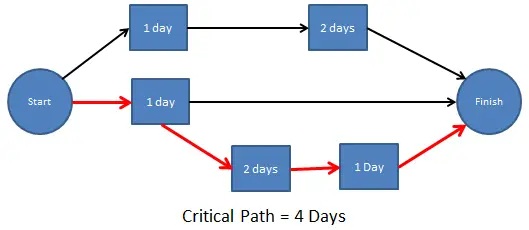
Source: An example of the CPM from AcqNotes.
This resource planning tool can get pretty complicated, so if you’re not sure, speak to more senior project managers or ask for some training on WBS and CPM before you use them.
2. Gather your resources

Make sure you have all the resources you need to complete your project, then match your resources to the tasks in your plan. Consider your team’s skills, interests and strengths to allocate them to the correct parts of the project.
Now you know what the tasks are and who you’ll need to complete them, have a team meeting to brief individuals on the project and what’s expected of them. Use our guide on meeting management to keep the meeting on track and make the best use of everyone’s time.
Realised you don’t have all the skills and experience needed to complete the project? Start hiring. Make sure the job advertisement identifies the skills you need and whether it’s a temporary role for this project only or whether it’s permanent.
3. Set a budget and track time
It’s important to set a budget for any project you undertake. Use data from past projects to get an idea of how much you’ll spend. You might want to ask your finance team to help you with this.
Of course, time is money – so make sure you set a time budget too. Again, look at previous similar projects to determine how much time your team will need to complete different tasks.
Using time and attendance software makes it easy to predict how long tasks will take. Simply take a look at how long it took your team members to complete similar tasks on previous projects.
Time tracking software is perfect for giving you visibility on whether your project is in-budget too. You can go in and see how long your team has spent on various tasks, and whether that matches with your project plan.
4. Create forecasts
Forecasting is often the most difficult thing to do in businesses of all sizes, but it’s one of the most important tasks to do to ensure that you don’t end up with resource conflicts and resource capacity problems, which can ultimately lead to team members burning out.
Forecasting will help with your resource capacity planning, as you’ll be able to see how much time your teams have in the future and whether there is enough budget for this project and any future projects that arise.
They’re also a great way to get project stakeholders excited about the coming project – you can include data on what the outcome of the project should be and how this outcome will improve business processes, increase profitability or convert more customers.
5. Continually update your resource plan
When it comes to resource planning, nothing will ever be set in stone. No project ever goes 100% to plan, which means you’ll have to adjust things as they come up.
Project scope adjustments, staff turnover and cuts to project hours can all affect a project’s progress. Make sure you have a degree of flexibility in your resource plan so one small change to the timeline doesn’t throw the entire project into disarray.
6. Conduct analysis once the project is complete
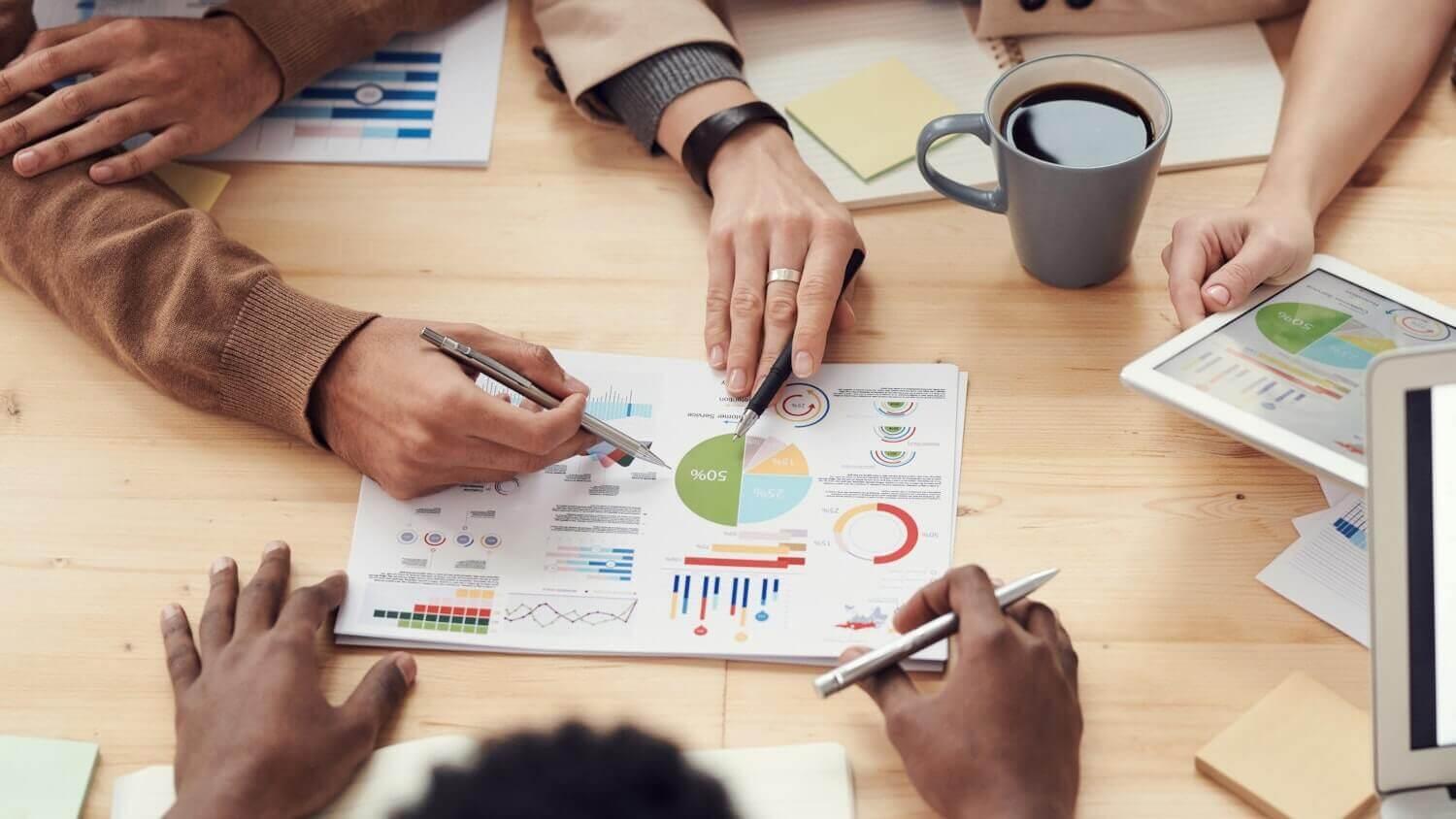
Analysis is one of the most important steps in the resource planning process. Take time to sit down with other project managers, the human resources team and the actual project team to review how the project went and whether your resource plan was accurate.
Ask yourself and your team two important questions: What have you learned about your resource planning efforts from this project? Where do you need to allocate more resources next time?
Discovering discrepancies in your resource plans now means that you’ll be less likely to make mistakes in managing resources in the future.
Do I Need Resource Planning Software?
If you’ve been a project manager or a human resources manager for a while, you will have heard of resource planning software. Sometimes called resource management software, it helps you automate a lot of the tasks we’ve gone through here.
But do you need it? The answer is no, but resource management software, or any type of project management software, will make your job easier.
Resource planning tools can help you plan and schedule projects automatically using data from previous projects, so it gets better at predicting your team’s productivity and availability the more you use it.
You can often connect resource management software with your team’s calendars, so you can allocate tasks based on available resources, how much they cost and how long they’re available for. It’ll also help you create Gantt charts automatically, keep updated on your team’s hours and calculate actual vs budgeted costs. It’s definitely something worth considering investing in if you’re serious about resource planning.
Microsoft Project is a popular project management software that’s been around for years, but there are many more options available now with great features that may benefit your organisation more.
If you’re not quite ready to spend money on project management software but you want to get more organised, try our free project tracker template. It helps you create a roadmap, break the project down into tasks and delegate them.

The Key Takeaways
Without efficient resource planning, you’re leaving project success up to chance. Will it be on time and within budget? Will you cause your team to burn out and possibly even leave? These are all things that proper project resource planning can help you get to grips with.
Effective resource plans look at resource availability and your team’s skills to see how they fit with resource requirements and the project scope. This makes resource allocation easier and allows you to budget carefully based on your plan.
While you don’t need resource planning software, it will reduce the time it takes to create plans and spot gaps in resources. But the key is to remember that a resource plan is a living document – you’ll need to update it as challenges arise, which they always will!
Make sure you complete a full analysis of your project once it’s complete to ensure you learn from any resource planning challenges that occurred and reduce the risk of them happening again.
Great project managers don’t get everything right the first time – they learn from their mistakes.