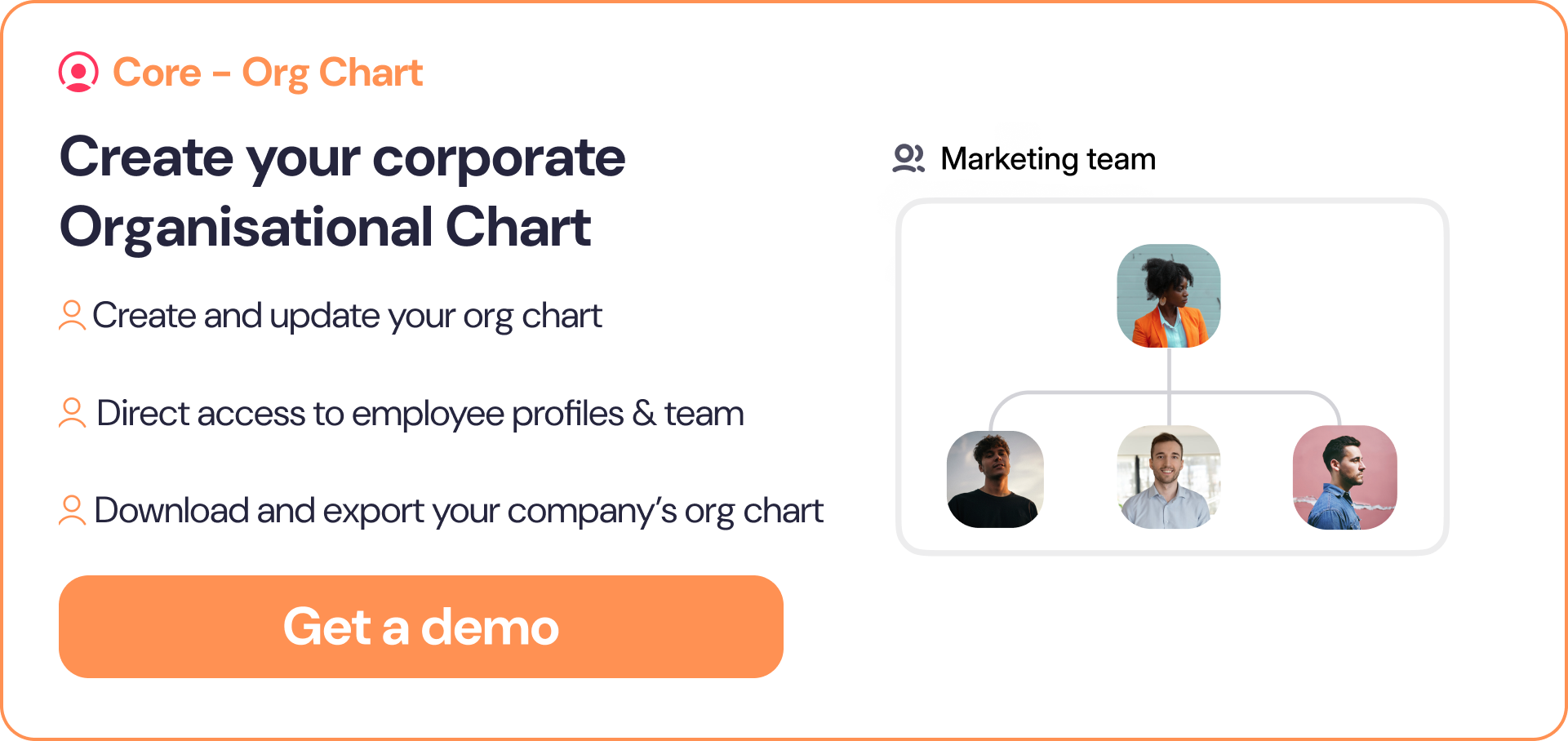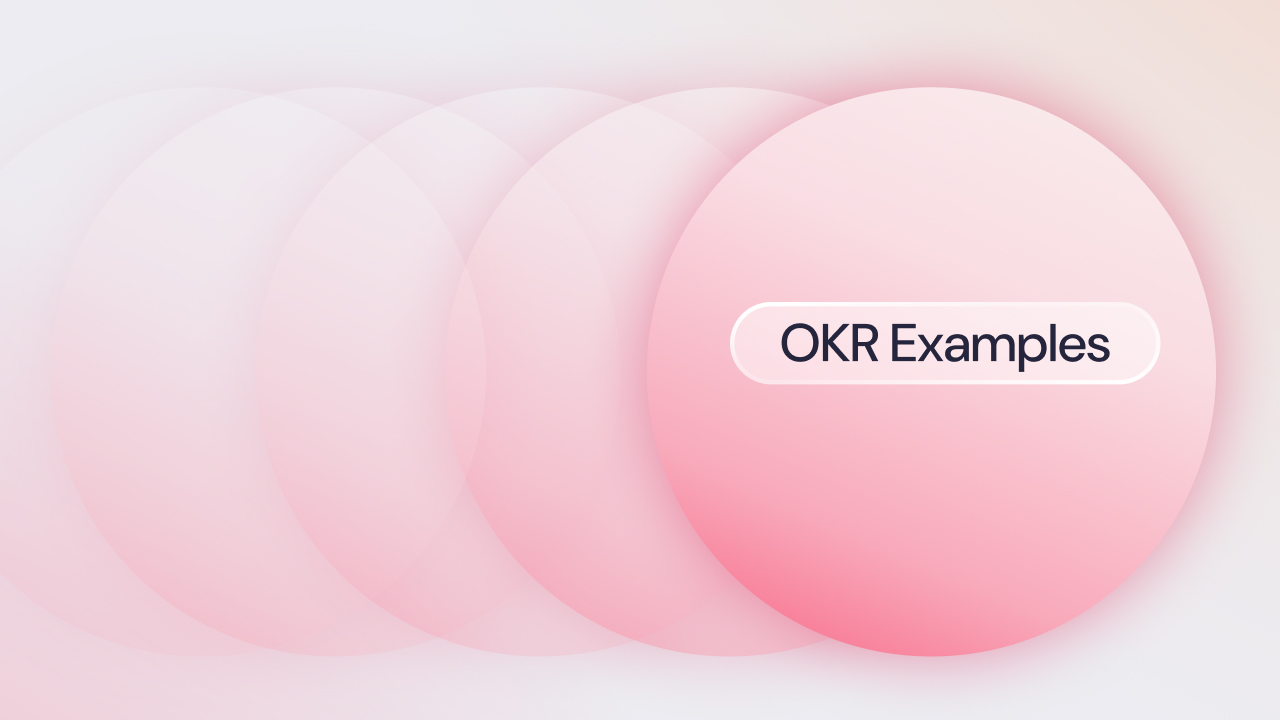How do you keep up with all the changes in your company? From new hires to promotions, it can be hard to understand how the company is structured. Oftentimes, businesses need to create an organisation chart to better understand each department’s internal structure.
Today, we’ve outlined everything you need to know about organisational charts and their different types. Additionally, we’ve provided you with a free org chart template.
What is an Org Chart?
‘Org chart’ is shorthand for ‘organisational chart’. An organisational chart is a visual representation of how the individuals in an organisation work together. It illustrates the different roles involved, the responsibilities of those roles and the relationships that exist between them.
Businesses use different types of organisational charts, depending on what they use them for and how they want to present their organisation’s business structure internally and externally.
Key elements that are usually represented in an org chart are:
- Type of role
- Different departments
- Reporting relationships
- Delegation protocols
- Chain of command for decision-making.
Why is an Org Chart Essential for Business Success?
Creating an org chart can take time, especially when it stimulates thinking and discussions about what kind of structure is most suitable for the organisation and its goals. However, it is a worthwhile investment. Having an up-to-date org chart benefits your business in the following ways.
- Builds unity: when everyone in an organisation can see where they fit in, they are more likely to feel valued and part of a team.
- Improves communication: employees can easily see who does what and can find the right person to talk to when they have an issue, an idea or need to collaborate with others.
- Creates a better workflow: a clear diagram illustrating how roles interlink, where responsibilities lie and who is accountable for what aspects of the business ensures the right people have the correct information to do their jobs.
- Reduces uncertainty: a document that allows people to understand where they fit into the bigger scheme of a business helps to create a sense of security and belonging, which can reduce anxiety and help individuals flourish in their roles.
- Helps with strategic plans: by providing a quick overview of staffing numbers and the links between different departments and roles, org charts allow senior leadership to have a good understanding of the characteristics, benefits and limitations of their workforce. Regularly reviewing the org chart helps ensure the people side of the business is fit for purpose.
- Helps onboarding: when new members of the workforce can easily see where their role fits into a company structure, they are more likely to hit the ground running and start contributing to the business goals.
- Supports a flexible approach: as organisations become increasingly flexible in how they work, having an up-to-date org chart is crucial in terms of individuals in teams knowing who is doing what and how they need to work together as the company pivots direction
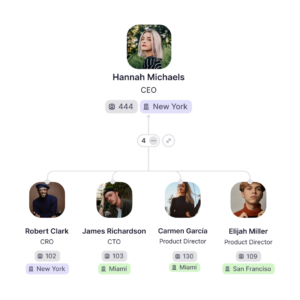
Types of Org Chart
There are many different types of organisational charts. If you are starting to create org charts for your business, it helps to think about why you want an org chart and what you want it to show, as well as taking in the bigger picture of the business goals, industry standards and the existing culture of the company.
For example, if you want everyone to feel included and build unity, it needs to show all the roles involved. If clarity over responsibility is a priority, you must ensure the company’s chain of command is transparent. And if you want to be seen as egalitarian and inclusive, your org chart should be flat to represent everyone making an equal contribution.
The following are six of the most common types of org charts:
1. Hierarchical Organisational Chart
Hierarchical org charts (also known as a top-down or vertical organizational chart) are usually a pyramid with higher management at the top and middle management and lower-level employees at the bottom. Typically, this org structure works well with traditional corporate companies, government bodies and military.
2. Flat Organisational Chart
A flat org chart may also known as a horizontal org chart. It represents all employees on the same level, with few or no middle layers. These charts are often used for smaller businesses where a short chain of command works well. Additionally, with organisations that have little to none formal management and encourage autonomy amongst their team.
3. Divisional Organisational Chart
Divisional org charts can be helpful for businesses with departments that have control over their resources. For instance, when there are divisions based on different products, markets or geographical locations. This offers flexibility and allows each division to focus on their specific goals, products, or segmented market.
4. Matrix Organisational Chart
5. Functional Organisational Chart
6. Network Organisational Chart
Network org structures orientate themselves around a skill or specialisation. Unlike functional org charts, these highlight cross-team links and clusters, often including external parties like freelancers, suppliers, and subcontractors, to show how teams collaborate to meet business needs.
Who is Responsible for Managing a Company Org Chart?
The chief executive officer (CEO) manages the company’s org chart. They collaborate closely with Human Resources, which typically maintains the organizational chart, ensuring it stays updated, relevant, and accessible. Look up organisational chart templates to use as an example of how to structure your company’s org chart.
Creating an org chart goes beyond mapping roles—it’s an opportunity for leadership to shape business operations, define company culture, and establish decision-making processes. These factors highlight HR’s crucial role in developing and maintaining org charts. Let’s explore HR’s impact in more detail.
The Role of HR
When it comes to creating and maintaining org charts, HR are involved in the following ways:
1. Information Sharing
HR has the data on who is employed, in what role and with what reporting lines. Additionally, they also have a deep understanding of company culture and the strategic goals of the business.
2. Knowledge of Organisational Development
HR understands that businesses must align their people, processes, and culture with company goals. They provide expertise on various strategies and structures to achieve this alignment.
3. Ownership of People Processes and Documentation
An organizational chart is only as good as the data that feeds into it. HR plays a pivotal role in keeping company records up to date and ensuring that processes align with the organizational chart and business objectives. HR teams can utilize free org chart templates to simplify the creation and upkeep of their company’s chart.
4. Change Management
Suppose an organisation needs to change its structure and create a new org chart. HR facilitates the transition by identifying required roles, managing recruitment or offboarding, and prioritizing communication.
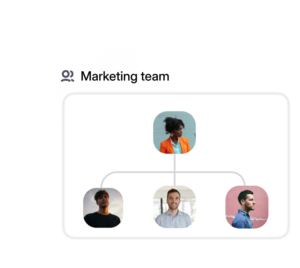
Download an Org Chart Template
Creating an organisation chart yourself can be time-consuming, so we’ve put together an org chart template (PDF) that you can download for free below. Save yourself and team time by utilizing our free org chart template.
Org Chart with Factorial
If you have ever struggled to create an organisational chart in Word or PowerPoint, you will know how hard it is to complete the task in a way that creates a clear and easy-to-follow diagram.

Here at Factorial, we’ve taken the pain away from the process with our free organisational chart creator software that helps you create an org chart using the information you have already provided regarding roles and reporting lines. Our programme also automatically updates organization charts every time you add a new employee Factorial.