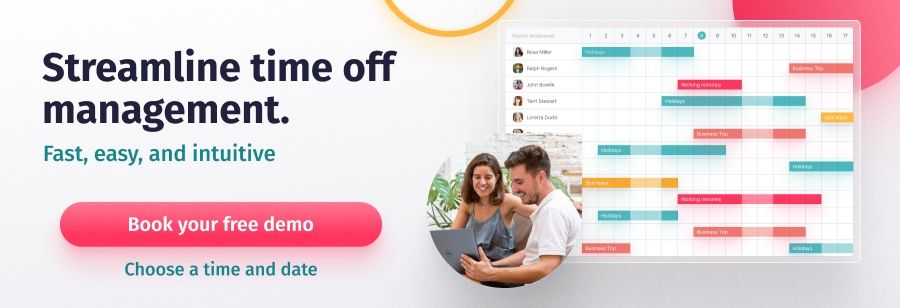A staff holiday planner, or annual leave planner, is a tool that enables team leaders to manage staff holidays. It gives managers and HR professionals an overview of approved time off so that they can keep on top of allowances and avoid holiday clashes between their team members. Keeping a record in this way can increase visibility over leave dates for team leads and reduce time spent and energy expended on absence management.
Although management software is a popular choice for larger businesses to manage staff holidays, many SMEs with smaller budgets opt for manual input solutions such as Excel spreadsheets.
In this article, we’ll outline exactly how to use a staff holiday planner and the deeper insights it can provide for your business. Plus, you can download our free time off tracker here.
Challenges of Leave Management
Research by the CIPD shows that just 44% of organisations train managers to handle short-term absences, and just 38% train managers to handle long-term absences. While managing employee leave may be one of many responsibilities, being readily equipped to handle leave requests will enable organisations to overcome the vast challenges of leave management.
1. Compliance
HR leaders and professionals must follow federal, state, and local laws and regulations regarding time off, such as paid sick, vacation, and parental leave. Failure to comply can result in legal issues and penalties for the organisation.
2. Balancing Employee Needs with Business Needs
While employees may want to take time off for various reasons, such as personal or family obligations, business needs may require that certain employees be available to work during specific times or seasons. Doing so may create scheduling conflicts that take more work to resolve.
3. Fairness and Consistency
Leave requests must be handled fairly and consistently across the organisation, which can be particularly challenging in larger organisations with multiple departments and managers.
4. Administrative Burden of Managing Employee Time Off
Depending on the technology for leave management, the process might be time-consuming and prone to errors. It can also be difficult to keep track of different types of time off, such as sick leave and vacation time, and ensure that employees use their allotted time off appropriately.
Benefits of a Holiday Planner
A lack of a leave planner can result in an ineffective workforce, especially during peak seasons when most employees are applying for annual leave. As a manager or business owner, you want to keep your team on track and working efficiently. With that in mind, you need a simple way to manage your staff’s leave requests without drowning in paperwork and making mistakes.
Introducing a staff leave planner is the obvious solution to this problem. Not only does it eliminate manual errors and paperwork, but it also enhances transparency across the company.
Implementing a leave management system that uses a holiday planner has many other positive impacts. Here are just a few.
1. Clash management
Using a user friendly Excel spreadsheet tracker, you can easily visualise who is off and when so you don’t get caught out with unexpected absences. Having all your team’s holiday requests in one place makes it much easier to flag periods of time that could cause issues and create contingency plans for these instances. This would especially be useful for a small business that can’t afford to have too many employees off at one time!
2. Forecasting and project management
An effective leave management system is the precursor for reliable project timelines. As any project manager will know, time off is one of the major contributing factors to project delays.
Referring to your holiday tracker when building timeframes and incorporating all leave types (including public holidays and past sick days) into your planning can therefore improve the accuracy of your estimations. Checking availability is key when forecasting and deciding on milestones and deadlines!

3. Improves business efficiency
Having a centralised tracker can streamline leave management by empowering employees to manage their own holiday allowance. This cuts out the need for back and forth about time off requests and updates on their status between line managers and staff.
Plus, having a holiday planner that tracks all employees’ days off across the department in one place means people can consider team members’ annual leave when booking in their own. This eliminates problems before their even arise!
4. Increases adherence to leave management policy
Disagreements around time off are commonplace in any business without a tracker. It’s easy to slip into ‘he said, she said’ territory when there’s no record of the rules or the leave dates requested.
With a leave management Excel sheet, there is one document and one cornerstone. Disputes through human error can be avoided by simply referring to the tracker. Annual leave balances can be outlined in the same spreadsheet as your holiday calendar. Plus, you can use this sheet to outline your absence management policy, including blocked periods, public holidays, and overall holiday allowance.
In turn, this prevents leave abuse and makes it easier to approve or reject requests. Staff often use their leaves to extend weekends and public holidays or by booking large portions of their annual leaves in advance.
Although this is done in good faith, it can be a problem for employers who are unable to meet deadlines. Employees with access to a planner can see how much annual leave they have available and book days off accordingly.
5. Encourage employee holiday
Over 1 in 10 UK workers didn’t take all of their annual leave last year due to pressure from management. By removing the face-to-face approval process, employees will feel more confident to submit requests and take their full allowance. Time off is essential for wellbeing and fostering a happy, productive workforce!
Best Staff Holiday Planner
Creating an annual leave spreadsheet can be time-consuming and complicated when you don’t know where to start. That’s why we’re providing you with the best staff holiday planner, a user friendly Excel template that you can use as-is or modify to suit your company’s needs.
The free tool includes everything you need to start tracking employee leave, from time off requests to remaining available hours.
Using a Staff Leave Planner
You can use follow this step-by-step guide to use a spreadsheet to oversee staff holiday:
1. Refer to the sheet. Employees should have easy access to the document so they can assess whether they’re desired days are in a blocked period or are already taken by someone else! This reduces the time spent going back and forth between employee and manager.
2. Employee requests leave. Either they can input it directly into the sheet and tag their line manager in the comments to approve, or they can email their line manager for approval before inputting into Excel.
3. Assess request. Ensure it adheres to your policy, is in line with their leftover allowance, and doesn’t clash with other days off in the holiday tracker.
4. Answer request. Either approve it directly in the sheet or reply to their email and input it yourself.
5. Consider amends to approved holiday. A time off request may be amended after having been approved already. Check the staff holiday tracker before approving or rejecting any amend requests.
6. Update leave balances. Make sure planned holiday is reflected in each person’s balance. Consider leave types when doing so as some kinds might not impact the balance, such as compassionate leave or sick leave.

Leave Management System Best Practices
Managers might feel wary about adding a new tool to their team’s workflow. Your team must be aware of the procedures for requesting time off and noticing unexpected absences.
An effective leave management strategy must cover:
- Types of employee leave
- Clear policies for different leave types, including sick leave and compassionate leave
- Employee follow-up
- Compliance
- Communicating leave policies and procedures to staff, including blocked dates
- Encouraging employees to plan staff leave in advance
- Resolving scheduling conflicts
- Ensuring accuracy and consistency in record-keeping.
KPIs to Measure Using a Staff Holiday Planner
A staff leave planner does more than just help you keep track of when your employees will be out of the office. It can also be a powerful tool for providing important data to improve productivity and measure performance.
Vacancy Rate
You can track the number of days that your business is operating at less than full capacity. This is usually done by counting the total number of days that a position was vacant and dividing it by 365, and you can quickly implement it on the free excel annual leave template. Think about leave type when evaluating this so you can understand the root cause of vacancy-related issues.
In the UK, the cost of absences due to sickness are estimated to be over £100bn annually. Perhaps you can identify potential causes of sick leave within your own company and combat these to boost productivity and your business’s bottom line!

Absentee Rate
The absentee rate takes into account leave types and tells you how many days each employee was absent from work in an average month. This metric is useful because it can help you identify any employees who tend to call in sick more often than others. It can be costly for your company because you have to pay other employees overtime or hire temporary workers to cover their shifts. You can fix this by scheduling regular meetings with your team and giving them a clear picture of their remaining days of holiday or sick leave.
Employee turnover
If you aren’t tracking employee leave, chances are you don’t know the exact date that some of your staff members are planning to quit their jobs. This makes it hard for you to plan ahead and find replacements for valuable team members in advance. By using an annual leave calendar, you can easily spot when someone has too much holiday time left before their contract ends, which may indicate that they want to resign from your company soon.
Types of HR Solutions for Managing Time Off
Relying on more advanced leave management software with automated tracking is far more time-efficient and cost-effective than relying on manual models. Research shows that up to 61% of SMBs experience faster, easier and more accurate scheduling because of them.
These tools help organisations gather employee data to identify trends, such as which employees are taking the most time off and when, and absence tracking, allowing HR to make informed decisions about policies and procedures, leading to more efficient and effective employee time management.
Often, these can also be accessed through mobile apps to allow employees to manage their leave requests, shifts, and schedules on the go. With push notifications and real-time updates, these user-friendly apps can keep employees and managers in sync, even when they’re not in the office. Mobile apps can be convenient for organisations with a mobile or remote workforce and can be supplemented with other internal communication or scheduling tools you may be using, like Microsoft Teams or Google Calendar.
Here are some of the most effective HR scheduling solutions to manage leave.
Shift Management Software
Employee shift scheduling software can help you manage shifts around employee time off by providing a digital platform to create and share rotas which is connected to your absence calendar. Employee scheduling software can save time and reduce errors by instantly flagging shift and time off clashes as well as real-time updates from incoming absence requests.
Workforce Management Software
Workforce management systems offer a much more comprehensive solution for HR management, including handling time off processes and other HR-related tasks such as attendance and time tracking, payroll, and benefits administration. These systems provide a centralised database for employee records, offer automated features to approve leave requests, and keep track of leave dates across the entire company.
Time and Attendance Software
Time and attendance software is designed to track attendance and allow employees to clock-in and clock-out. This simplifies the process of measuring time spent on breaks, overtime, and time off. With real-time data tracking, automated scheduling, and custom reports, these user-friendly time-tracking software can help organisations manage employee time off more effectively.
Factorial: Management Software to Manage Holiday Requests
Most spreadsheets are not effective tools for managing large teams. While an Excel sheet is a strong tool for keeping track of staff leave in smaller organisations, it will fail to keep up with the needs of a growing business.
At Factorial, we provide an all-in-one leave management software to help you manage time off and absence within one place. You can view absences and potential clashes from your dashboard so you can approve time off requests with ease. Managers can:
- Digitise the requests process.
- Tailor time-off policies to individuals, teams and locations.
- Customise the settings for each type of leave, such as PTO or TOIL.
- Track absences through an automatically updated calendar that flags time off clashes.
- Adapt settings for 0-hour contractors.