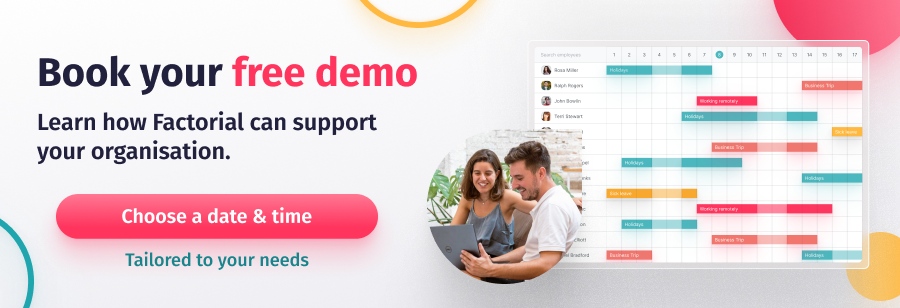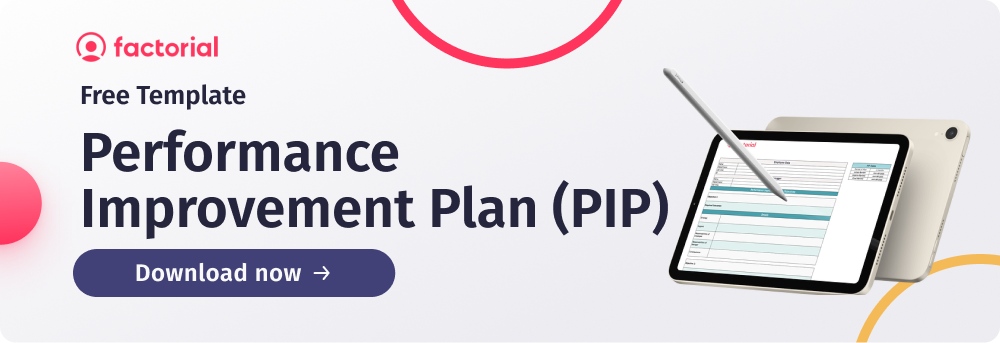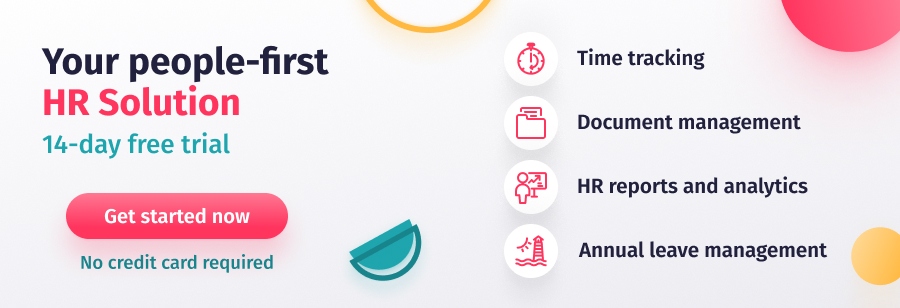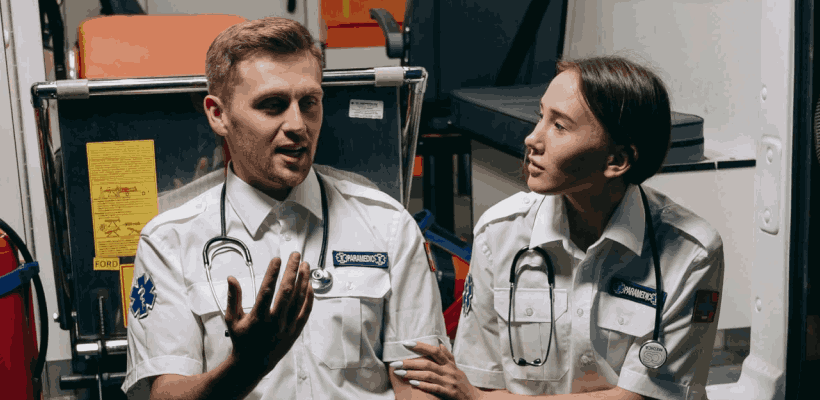We humans are social beings used to working in groups, big and small, to achieve common goals. Meetings are a fact of life, whether they are in a professional capacity or linked to family, friends or hobbies, and a well-run meeting can positively impact productivity, creativity and mental health. However, research shows that for some people as little as 11% of time spent in professional meetings is effective and engaging. Implementing meeting management for one-to-one meetings is one thing, but the meeting management process for large meetings is a different kettle of fish.
Professional meetings involving large numbers of people, whether in person or online, can be daunting for both the attendees and the organisers. There’s even a school of thought, supported by CEO Jeff Bezos, that to be truly effective, no meeting should be bigger than the number of people you can feed with two pizzas.
Large meetings that are not well run can harm momentum, cause teams to question the competency of those leading the meeting and consequently impact mental health. There can be an increase in stress and a reduction in productivity as people take time to process the experience of the meeting before they start to work again. And this is backed up by research. An OECD study from 2017 found that the most common barrier to productivity was “wasteful” meetings.
However, there are often strong operational reasons for bringing large numbers of the workforce together, whether to share business updates, work on solving a problem or help with team building. A successful large meeting can create a collective identity for the group, inspire creativity and cooperation, help individuals see their contribution to the broader group and leave employees feeling motivated and inspired. And in a world where video technology is now part and parcel of working life, bringing large numbers of people together virtually has never been easier.
Whether you are running your large meeting in person or online, regularly host them or are about to take the lead of your first one, think of the entire meeting process as an event. You need to plan it, deliver it and wrap it up properly. Here’s our definitive guide to help you get started.
Planning
“By failing to prepare, you are preparing to fail.” – Benjamin Franklin
While planning is the foundation for most achievements, it is especially vital when hosting a large business meeting. There are four key areas to consider when you sit down to plan your meeting. And yes, it will almost certainly feel like you spend more time planning the meeting than delivering it, but you will be rewarded with making meetings successful for all concerned.
1. Set clear objectives for what the meeting needs to achieve
By setting priorities, you can ensure that the meeting agenda accurately reflects what you want to achieve and that you manage time effectively. Consider why you are having the meeting, especially if it is routine. Regular meetings are prone to losing focus, and the objectives should be revisited. In general, larger meetings are helpful for the communication of business updates, project management, planning, goal setting and team building. In contrast, direct communication of information is usually best shared via email or messaging apps like Slack.
Try to articulate your meeting objective in one line. It keeps things simple and will help you stay focused.
2. Think carefully about the invite list
A carefully curated invite list ensures that you have the right people in the room (literally or digitally) to achieve your business goal. Still, it also helps create a sense of engagement from attendees. If everyone knows why they are attending something, they are more motivated to get involved. If you need to make a decision, you need the key stakeholders there.
The Harvard Business Review talks about the 8-18-1800 rule. Eight people can help solve a problem or make a decision, 18 people can meaningfully contribute to a brainstorming session, and 1800 can listen to a business update.
With online meetings, it can be easy to extend the meeting invite list because the practical implications of adding people are less complicated than in-person meetings. But just because you can add people doesn’t mean you should. Keep the attendees limited to those who really should attend, and record the meeting if you think you might want to share it as information for others later.
3. Think about where, when and how long to hold the meeting
Where: are you online or in person? If you are in the same room, consider the venue carefully. Is the temperature right? Does it have a good atmosphere? Does it have a seating or standing arrangement designed to stimulate interaction? Do you need to provide drinks or food? Again, getting these details right will help generate meaningful engagement from those attending your meeting.
If you are online, consider if different time zones will affect your attendees and how you can accommodate this. It can be harder to get people engaged online, so read our tips later in this article.
Your meeting may also be a hybrid of online and in-person, so think about how best to ensure the virtual attendees feel included. One idea is to have everyone on their own screen even if they are in the same room as this creates a sense of equality.
When: should your meeting be held in the morning or afternoon? Again this depends on what you want to achieve, and also whether you are working with teams in different locations around the world. Research shows that we are often most creative in the mornings, immediately after sleep, when our prefrontal cortex is most active.
Other researchers looking at chess players found that we make decisions faster but with less accuracy in the afternoons, so if you want to move a project forward and know you can tweak the plans as you go along, this could be the most productive time and to get the team’s attention.

Timing: good time management skills are essential when planning a large meeting: think carefully about how long you need to achieve your meeting objective. Anything longer than 60 minutes and you will find people’s mental energy reduced and the meeting loses focus. A short meeting can lead to much more meaningful engagement. If you have to go for longer than an hour, consider rebranding your meeting as a workshop and make sure you schedule regular breaks, introduce activities to keep people’s immediate attention and don’t waste time on anything that isn’t relevant to this particular meeting (or “workshop”).
3. Create an agenda with timings and pre-reading, and circulate it beforehand
As much as this point may seem like common sense, most of us have probably experienced the pain of an agenda-less meeting at some point in our careers. If you have followed our earlier advice and the objectives are set, the meeting agenda will write itself. Keep it as simple as you can, and make it a timed schedule to ensure you will get through all the key points.
It can be helpful to frame the agenda points as questions to be answered rather than areas to be discussed, as this encourages more focused conversations. You may also want to put trickier or more contentious subjects at the start of the meeting so that these challenging or essential tasks are dealt with when energy is highest.
Remember that you want your attendees to be fully engaged with your meeting. If you use visuals or presentations, make sure these are short and relevant. Consider breaking into groups or meeting rooms (or breakout rooms if you are online) if you need to debate a topic properly. The best brainstorming sessions are usually held in smaller groups.
Circulate pre-reading and questions for discussion beforehand so everyone has time to prepare. Not only will you get the best contributions from attendees, but this is also more inclusive for neurodiverse individuals or those who are less confident sharing their perspectives without preparation.
Lastly, consider if you need an ice-breaker or time for introductions. If you bring together a group of people who have not worked together before, you will get better results if you invest in some team building at the start of the meeting.
4. Give people roles
As effective as your meeting management skills may be, there is a limit to what one person can do at one time. Giving people jobs to do within the meeting helps set up a sense of collective responsibility, improves engagement, and supports the meeting host.
Ask someone to be the timekeeper, ensure someone else is taking minutes and consider having a second scribe to note anything that is not on the agenda but needs attention. Someone who can help with any technical issues can be critical in running larger online or hybrid meetings.
Delivery
While planning is critical to avoiding unproductive meetings, how you deliver your “event” will make the difference between a mediocre meeting and one which creates a meaningful engagement and overachieves its business goals. Again, there are four key areas to consider:
1. Adopt a ‘stewardship’ mindset
As the host of the meeting, you are there to take care of it and make it the best version of itself. Yes, it really is your baby. You set the tone with your energy and positivity. It always helps to thank people for their time and set the ground rules at the start.
Being the steward means you have to facilitate the meeting properly. Ask people for their opinions, politely interrupt if someone is going off topic but let discussions flow as much as possible: control the meeting, not the conversation.
2. Ensure the meeting is a safe space so all can engage and contribute
A large part of your role as the meeting’s host is to be upbeat, respectful and kind to ensure the atmosphere encourages all the participants to feel valued and engaged. Another study from the Harvard Business Review found that the highest-performing teams with the most successful meetings have trust, confidence and curiosity in their leaders and themselves.
Undoubtedly, this can be hard when it’s a huge group listening to a business update. Still, by using humour, keeping it real (and showing vulnerability) and thinking about your body language, you can win the room, whatever its size. When it comes to body language, try to make eye contact where possible, make sure your voice is loud enough to be confident but not overbearing or shouty and keep your arms to your side rather than across your body.
Think about your leadership style and use your emotional intelligence to be empathetic and aware of how you come across and how people relate to you. Large meetings are a real test of people management skills.
An excellent first step is to clarify guidelines for the meeting at the start (these will need to be tailored if you are online). People feel safe if they know the boundaries and how they are expected to behave, and once they feel safe, they are more likely to contribute and make the meeting effective.
3. Keep to time
Another tip that should be a no-brainer but often gets forgotten when you are in the middle of a meeting is to keep to the time allocated wherever possible. This demonstrates respect for everyone’s time which helps people feel valued and makes it more likely that attendees will return to other meetings you host in the future. Naturally, there will be times when running over is unavoidable, but effective meeting management should help you get things back on track.
It’s also polite to show your awareness of different time zones if you host a large meeting online, especially if people give up their personal time to attend.
4. Keep to the agenda
While allowing discussion and debate is good, try to discourage sidebar conversations that can derail your meeting. This is where your note-taker comes into play: they can keep a record (using a whiteboard if visibility is essential) of thorny issues that need attention but aren’t appropriate for this meeting.
If you need to make a decision or check engagement in this meeting, avoid asking open questions that people can avoid answering. Online meeting management software will often have the tools to facilitate this, or you can ask for a show of hands in the room. Again, set expectations at the start of the meeting that everyone needs to be engaged in specific tasks and that you will be asking for a vote.
Ending
Last but not least, don’t forget how you finish the meeting sets the tone for the work that will follow. Conclude (on time, of course!) positively and clearly, thanking everyone for their contribution and attention. Take the time to clarify briefly what you have all achieved together and set the following steps, including letting people know when minutes will be circulated (or if they won’t).
It can also be helpful to ask for feedback after the meeting. Not only can you gain information which could improve the next large meeting that you host, but being open to feedback shows those in your session that you value their thoughts, which increases their trust in you – and leads to a better team dynamic and a happier and more productive workforce. If your meeting is online, you can easily use built-in tools or software such as Survey Monkey to get this feedback. Or, if you want to be organised when hosting a meeting in person, prepare a feedback sheet and ask people to fill it in as they leave.

Tips for online meetings
By now, most people are used to attending online events, but hosting a large meeting online is still a pretty serious undertaking. Zoom and Microsoft Teams have their own tips for how to use their software to best effect in large meetings, but the fundamental principles to consider are:
- How to ensure you have full engagement when it’s so easy to switch off behind a screen
- Making sure the tech is not going to let you down
Before the meeting, test the audio, video, and any presentations you will share – especially if they are set to music. Check you have permissions set correctly for those presenting or taking on a role and for the rest of the meeting attendees (for example, you may choose to have people automatically on mute when they enter the meeting room). And if you plan to use breakout rooms, make sure you have worked out how they function beforehand.
Once the meeting happens, use the spotlight function when someone is presenting and remind participants to use ‘raise hands’ and live reactions. Be clear on how you expect the Chat function and whether someone will be responding to comments there immediately or after the meeting.
When it comes to getting people engaged in a large online meeting, asking everyone to keep their cameras on is a surefire way to ensure people at least have to look like they are paying attention. Using polls to get immediate feedback, breakout rooms to ensure discussions include everyone and changing speakers and visuals regularly are good ways to keep your large audience involved in your meeting.
As with any meeting, pre-reading and a clear agenda will also help to prevent participants from arriving without any preparation.
Don't forget! A quick reminder of the key points
If you’ve followed all the advice above, you won’t need this checklist, but here’s a quick reminder of what to focus on:
- Have an objective, agenda and ground rules.
- Start on time, keep to schedule, and finish when you planned to finish.
- Don’t allow distractions such as mobile phones, side discussions and participants with an axe to grind to talk too long.
- Clarify the next steps and ask for feedback when you close the meeting.