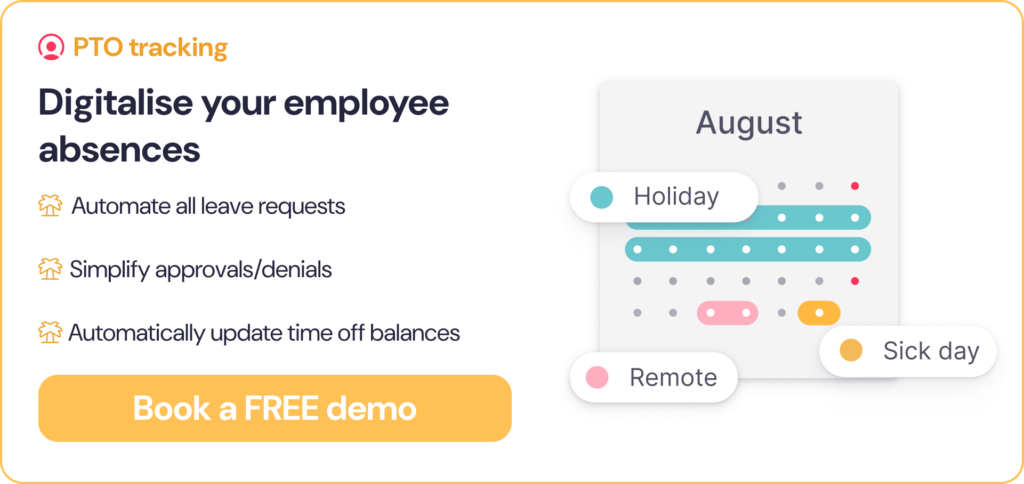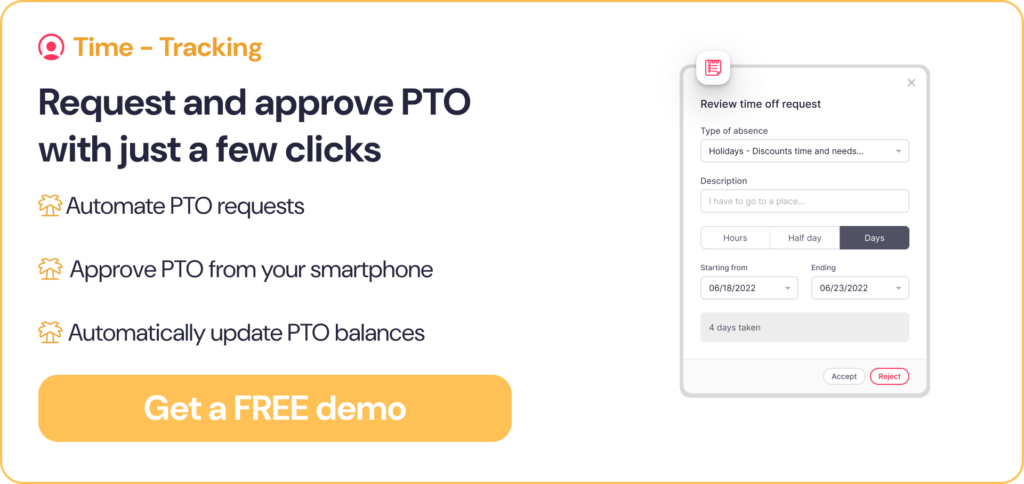Managing employee holidays and tracking absences is an integral but tricky part of the HR function and talent management, especially during standard holiday periods when they all come at once. This can lead to great stress for your managers – unless you have a clear and established policy in place. Provide your team with a streamlined way of managing time off or employee holiday requests.
Ambiguous guidelines can impact employees, too, as they can be a barrier to making a holiday request. Not taking enough time off can lead to disengagement, mental burnout, and a drop in productivity, yet less than 40% of UK adults took all of their holiday allowance last year. HR teams can play a huge role in changing this by creating a comprehensive process and communicating it clearly.
So, what’s the secret to effective holiday management, and what do you need to keep in mind when you design your policy and procedures?
Let’s take a look at everything you need to know.
7 Tips for Managing Annual Leave Requests
1. Establish a holiday and absence management policy
As we just mentioned, establishing a clear and detailed annual leave policy is one of the most fundamental aspects of effective time-off management. If you don’t already have one in place, you should prioritise this for your HR team. Consider including the most crucial parts in each employee’s employment contract.
Your annual leave policy must be in writing, and all new and existing employees must have access to it. It’s also important to apply your holiday policy consistently at all levels of your organisation. That way, you can promote a sense of fairness and show your employees that everyone has an equal right to request annual leave.
The more detailed your policy is, the easier it will be for you to handle your annual leave requests. For one thing, a clear policy helps you manage employee time off effectively so that absences don’t hurt productivity. Plus, the more information you include in your policy, the easier it will be for your employees to understand their annual leave entitlement, how they should approach making an annual leave request, and what your limits are as an employer.
Questions to design your company’s holiday policy
Make sure you consider the following questions when you design your company’s holiday policy:
- How much notice do employees need to give when they request annual leave?
- Are there limits to how many people can be out of the office simultaneously?
- Who approves employee annual leave requests? Direct managers, department managers, or HR? Do you have a designated absence manager?
- Is there a limit to the number of consecutive days employees can take off?
- What is your holiday pay policy? Will time off be paid or unpaid?
- How much time off can each employee take at any one time?
- Are there any periods when employees can’t take time off?
- Do you have to take all your holiday? If not, how many days can employees carry over from the current leave year into the next?
- Is compassionate leave/bereavement leave included in this allowance?
You can find more tips to help you manage your employee annual leave requests in this video:
Now, let’s take a look at some of these points in a bit more detail. That way, you will understand exactly what you must keep in mind when designing your time off holiday policy.
2. Have a clear request system
Establish clear guidelines for time off requests, include:
- How to request leave
- Required notice periods from employees
- Manager response times whether approved or denied
- Peak blackout periods
- How to handle overlaps employee holiday requests
- Whether a request form is needed
Also, clarify how holidays are tracked and if employees can manage requests through software. This simplifies managing time off as both employees and managers will have visibility into holiday requests.
While spreadsheets can be used, they’re time-consuming and prone to errors. A better approach is employee time tracking software, which automates leave requests, approvals, and calendar syncing—making the process more efficient and transparent.
Be sure to cover your time off policy during onboarding and include it in the employee handbook. It’s important to foster a culture that encourages taking leave. Particularly, since many employees feel uncomfortable requesting time off. A recent survey revealed that 60% of employees said their employer discourages them from taking time off and that many don’t feel comfortable asking for a break. Actively encourage taking holidays as a way to combat burnout and stress!
3. Communicate clear deadlines for requests
It’s also important to define clear deadlines for employee holiday requests. This helps you plan holiday season staffing levels and holiday schedules in advance to ensure you have enough employees working every day. It also helps you avoid a last-minute rush of requests that can overwhelm your HR department and lead to avoidable mistakes.
It’s important to establish a reasonable deadline here. For example, you shouldn’t expect your employees to know their holiday season plans in March. However, it’s perfectly reasonable to close time off requests at least two weeks before the holiday season begins. That should give you enough time to evaluate your staffing levels and plan accordingly. To the same effect, make sure you set deadlines for approving or rejecting annual leave requests so that employees can also plan their schedules with time.
4. Blocked days/periods
Make sure you consider whether there will be any specific blocked periods where employees cannot take days off. Generally speaking, this will depend on the size of your company and the nature of your business. For example, if you work in retail or hospitality, you might want to block busy periods like the run-up to Christmas.
Even if you do work in retail or hospitality, it’s important to use this rule sparingly. There will probably be key dates you must block off on the holiday calendar. However, you also need to make sure you leave enough days open when managing time off. That way, there are enough open days for all your employees to take a break. If you don’t, then you run the risk of creating a disgruntled and stressed workforce.
At the other end of the spectrum, if you work in manufacturing, you might decide to close your facilities for a specific week during the holiday season and encourage your employees to take their time off during this period. If you do opt for a general shutdown, offering paid time off is usually a good idea; otherwise, employees will see a drop in their wages through no fault of their own.

5. Prioritise holiday requests
There are two points during the year when you will likely receive many employee annual leave requests. The first is at the peak of summer when employees are more likely to want time off and to travel abroad. The second is during the holiday season when most people want to take a break with family and friends.
But if everyone requests time off simultaneously, how do you prioritise these requests fairly? What’s the best approach in this scenario?
You can add a few strategies to your holiday policy to help with this. Giving priority to senior staff might seem fair, but it can come across as playing favourites. On the flip side, a “first come, first served” approach is easy, but it can feel unfair if the same people always manage to book time off first.
Another option is to use a rotating schedule. This is where you list all your employees on a spreadsheet. Those at the top must decide which days they want to take off. Then, on the next major holiday, you rotate your list so those at the bottom can choose first. That way, everyone gets a turn, and your employees will appreciate your fair approach to employee time off.

6. Offer perks or annual leave carry-over
Another great strategy to help you manage employee time off fairly and effectively during the holiday season is offering fringe benefits and annual leave carry-over to your employees.
For example, if you have a lot of employees from the same department requesting the same days off during the holiday season, you could offer them an incentive to switch their requested dates to a quieter period on the holiday calendar. This might be in the form of a holiday bonus or overtime pay.
Offering annual leave carry-over into the following year can also be highly effective if you follow a “use-it-or-lose-it” approach with your holiday policy. This is because your employees will feel pressured to take these days before the end of the year. However, if they know that their accrued holiday days are safe, they may be more willing to postpone them.
Whatever you offer as an incentive, ensure it aligns with your organisation’s budget and workflow. You also need to ensure it will be perceived as a meaningful incentive for employees; otherwise, you’ll probably find that not many employees are willing to give up their time off over the holiday season. Whatever perk you offer, it should motivate your employees and make them feel that you appreciate them working over the holidays.
7. Stay compliant with holiday entitlement law
Making it legally compliant is one of the most important aspects of your time off policy.
Whatever your annual leave policy is, it needs to abide by Government regulations on UK holiday entitlement.
According to regulations on the minimum holiday entitlement in the UK, nearly all workers have the right to 5.6 weeks’ paid holiday a year, or in other words, 28 days’ paid statutory leave. This includes: agency workers, workers with irregular hours and workers on zero-hour contracts.
It’s important to note that the rules differ for part-time workers and employees working irregular hours. The Government’s handy holiday entitlement calculator can determine how much leave you are legally required to offer a part-time worker. On the other hand, those working irregular hours should be granted time off for each hour worked. Employers might find it helpful to input the average hours worked by individual employees into the holiday entitlement calculator to determine an estimate of annual leave days that should be given.
Although legally required statutory leave is limited regardless of additional days worked, extra leave can be granted at the employer’s discretion. It is also up to the employer to include bank holidays within the required holiday entitlement.
UK law also stipulates that workers have the right to:
- Get paid for annual leave.
- Accrue holiday entitlement during maternity, paternity and adoption leave.
- Accrue holiday entitlement while off work sick.
- Request holiday at the same time as sick leave.
Holiday Request Form Template
It is important to track and analyse absences and holiday requests. Aside from helping you manage allocated holidays for your employees, it can help you spot any patterns or issues with attendance.
Most companies still use Excel templates as their primary annual leave management tool, with emails to communicate with employees manually. A good holiday request template helps you calculate how many days an employee has taken off and how many remaining holidays they have.
It can also help you see if other employees have already booked time off when you receive a new request. It also improves scheduling and makes calculating payroll at the end of the month much easier. You can download our free time off tracker below.
If you want more control over your holiday requests, investing in a basic holiday software solution might be more efficient and cost-effective in the long run. You can digitise and automate the entire process with holiday management software so you don’t have to manage time off manually anymore.
Manage Time Off with HR Software
Using the right tools and software is the best way to manage employee time-off requests effectively. This can help you streamline the process so that time-off requests can be easily submitted and approved in line with employee schedules and your anticipated workload.
With Factorial’s time-off management software you can create your time-off policy directly on the platform so that your staff can access it at all times. That way, your employees know exactly what they need to do when they want to request holiday. They can submit a request through the employee portal, which gets sent directly to the right person for approval. You can also create blocked periods so employees cannot request days off during busy times, reducing the time you need to reject requests you cannot accommodate.
Here are a few other benefits of using Factorial’s time-off management software:
- Automate vacation requests.
- See vacation days accrued, used, and remaining.
- Use the calendar to review upcoming employee absences with ease.
- View all upcoming sick leave, vacation days, and other types of leave at a glance.
- Track vacations to make sure each team is adequately staffed.
- Implement vacation policies for the whole business or different teams.
- Set permissions to determine which supervisors will need to approve absence requests.
- Generate custom reports.
- Set the amount of paid time off that carries over from one year to the next.
All this makes it much easier for your employees to request time off. It also makes it much easier for your managers to handle their requests in the most efficient way possible.