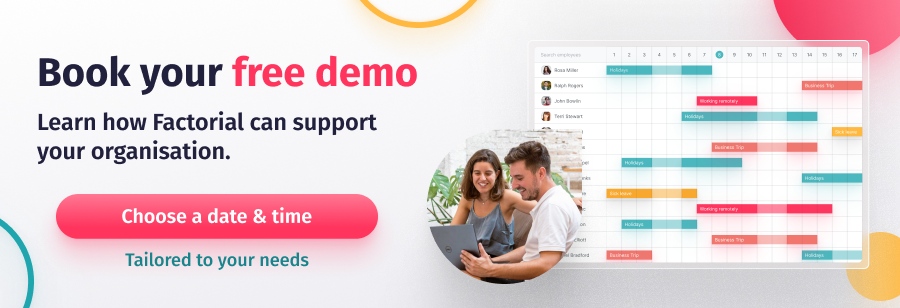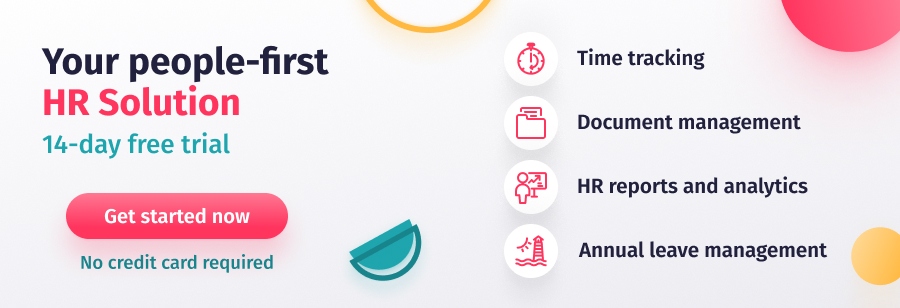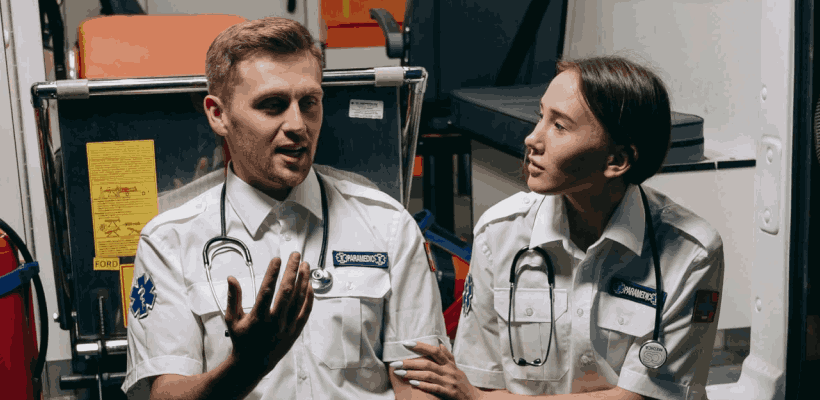Improving time management is something HR teams are constantly striving to do. To save time and reduce wasted time is crucial, both of which can be done by working to prioritise tasks more efficiently and improve time management skills. A study carried out by Timewatch found that 88% of people don’t use a proper time management system, relying on the likes of their calendars, email inboxes and to-do lists, instead.
Time efficiency is imperative to the success of any business, and the ability to balance complex tasks, important tasks, and mundane, daily tasks efficiently is essential.
From establishing a healthy morning routine to employing a successful work schedule and even integrating a virtual assistant, we’ve drawn up the ultimate list of time-saving strategies to maximise time efficiency to enable your business to get more done – in the same amount of time.
Our Top 10 Time-Saving Tips
1. Get all your data in the same place
First and foremost, identify and collate all the data essential to your business. For most companies, this includes employee contact information, emergency and first aid details, proof of identity documents, sick records, and holiday requests. Often, signed policies and training logs are kept on file, too.
Next, decide who needs access to this information. It’s vital that all relevant employees can access this whenever they need to.
Finally, establish a solution that can store everything safely, securely and centrally such as an HRIS. This will save you from wasting time sifting through mountains of paperwork.
2. Automate your reports
Tired of spending countless hours plucking data out of spreadsheets? Sorting reports should be a swift, unproblematic process – and it can be! Running reports needn’t feel like a painful chore. Try these time-saving tips:
- List the different reports that need to be run or regularly updated. The likes of new employees and leavers, salaries, contact lists, and payroll, to name just a few.
- Organise a schedule detailing when each one will be needed. Depending on whether they are daily, weekly, monthly, or annually, proceed to sort them accordingly.
- Now, draft a template for each of the reports. Be sure to insert a link back to the source of data.
- Establish whether or not there is a way to automate the data that needs to be pulled from each system into your templates. If possible, avoid manually changing formulas, as this is where errors tend to arise. Correcting such errors is the last thing we want to do when prioritising saving time and attempting to boost productivity.
3. Enable employees to book their own time off
When the admin of booking time off is complete, another holiday is needed to recover! The entire process is incredibly time-consuming, from the days spent attaining approvals to analysing who’s working and who isn’t, plus all the necessary monitoring allowances. The solution? Put the power in your employee’s hands with these five steps.
- Identify your company’s various time-off policies. For example, the different holiday allocations, maternity/paternity policies, working from home, volunteer days, sick days, time off in lieu, etc.
- Allocate a central location to store each policy for your employee’s reference, allowing them to understand which ones do/don’t apply to them.
- Now, it’s time to establish a system that enables employees to book their own time off. Avoid the process of employees emailing you, as this leaves you with the job of updating all your records, which could be more time efficient.
- Make the most of technology. Let it do the job for you whenever possible! Shared calendars are great for this, but you must figure out how to ensure people submit approvals correctly, that those making the approvals are informed, and that approvals are made as far in advance as possible.
- And finally, be sure to check that each manager, project manager, and team leader has the necessary access to any time off and remaining outstanding requests and future requests. This is essential to effectively manage workloads and identify which employees take more/less time off.
4. Centralise documents and grant access
One of the biggest issues regarding time spent and time saved is ‘data spaghetti.’ In other words, things can get tangled when you’re dealing with lots of people and documents.
Centralising documents can help to avoid this. It might sound like a big task, but in the long run, it will allow you and your business to manage time efficiently and put complete focus on what’s important. Try to:
- Place essential documents at the centre of your company’s HR system by collating everything that needs to be stored in an electronic format (including original documents, scanned files, and so on.)
- Work on separating these documents into those that are relevant on a company-wide basis and those that are more employee-specific. Identify which documents should be accessible to employees and which must remain private or encrypted.
- Identify the various permissions for each document. For instance, salary information should be accessible to finance and HR administrators but perhaps not to those sitting in other departments.
- Analyse the permission levels on the documents for each individual employee and keep a secure log of who has access to what documents.
5. Use existing data to organise employee benefits and auto-enrolment
The likes of auto-enrolment and employee benefits are essential to both your employees and your business as a whole. Unfortunately, with heaps of data stored here, there, and everywhere, administering them can be tricky. You can save time by following these steps:
- Map out exactly what your employees need and want. For instance, how many staff members are parents and would benefit from perks such as childcare vouchers or a cycle to work scheme?
- Look at the various perks your business actively offers and which employees are eligible for these benefits.
- Determine your current benefits expenditure versus your future budget in the same regard.
- Compare the information and analyse how this will impact your company’s spend.
6. Create automated workflows
Working in HR means dealing with many lists detailing tasks that must be performed regularly. From the various (endless) aspects of employee onboarding and offboarding to staying on top of performance, it’s a minefield.
To save time and stay on top of everything, try to batch similar tasks by creating automated workflows. This will allow you to prevent unnecessary meetings, develop routines and establish a more time-efficient working environment. You can start with these simple steps.
- Write up a list of your business’s frequent HR processes and outputs.
- Define each process as controlled, step-by-step tasks, and add a deadline. This task will take time, but it will be worth it in the long run.
- Identify who needs to perform each task and make a note accordingly. Once this is done, you can share each process with the necessary people, highlighting any actions they need to take.
- Determine how exactly you will monitor each of these tasks in the future to ensure everything is over the line in good time.
7. Empower new starters to do their own onboarding
Onboarding new staff is time-consuming, but you can manage your time more effectively by adding onboarding to a new staff member’s to do list. Simply follow these guidelines:
- Collate offer acceptances and new starter paperwork (addresses, visa permits, passport scans, etc.)
- Sort out an employee file and begin preparation for the onboarding process.
- Once this is done, check through the company calendar for relevant training courses and book them on.
- Speak to their team leader and arrange a time for the new starter to meet with key people they will be working with.
- Determine which policies are relevant to the new starter and email over copies and links to view them.
- Take the time to learn more about the new starter so that you can inform the business ahead of their start date.
8. Set up a Monday morning report
- Determine the information you need and when you need it. For instance, you may wish to know who is in the office, as well as which new employees will be arriving in the office on that particular week.
- Send reminders for anything that may be missing.
- Set some time aside first thing on Monday morning to pull everything together.
9. Make your data accessible from anywhere
Where you are shouldn’t impact the information you need to access. Here’s what you need to do:
- Determine where your data will be stored and how you will access it when off-site.
- Make security an utmost priority. Also, keep a list of who is approved to access which data sets. A data recovery process must be in place in the case of an emergency.
- Ensure the data is available and accessible to all the relevant people based on their level of authority/function within the business.
- Check that the information everyone needs to see is available to access company-wide.
10. Take regular breaks
Only 49% of UK workers take their full lunch break allowance, so it’s no wonder work-related stress is on the rise.
A gentle reminder to take regular breaks is sometimes all that’s needed to optimise peak hours and save time in the long run.
When you feel yourself daydreaming a little or feeling burnt out, take a breather. You won’t feel this way at your best, so escape for 15 minutes and return to what you’re doing when you feel more yourself. Burnout and exhaustion in the workplace can make for an unhealthy work environment, as well as negatively impacting the mental wellbeing of staff.
Always stay refreshed and hydrated. When you’re super busy, you may need to remember to eat or drink properly, but if you’re hungry or dehydrated, you’ll become tired and more likely to make mistakes – something that will cost you time moving forward.