Introducing Apple Pay. Your iPhone is now your Factorial Card.
Apple Pay is an easy, secure and private way to pay. Factorial Card now available on your Apple devices.
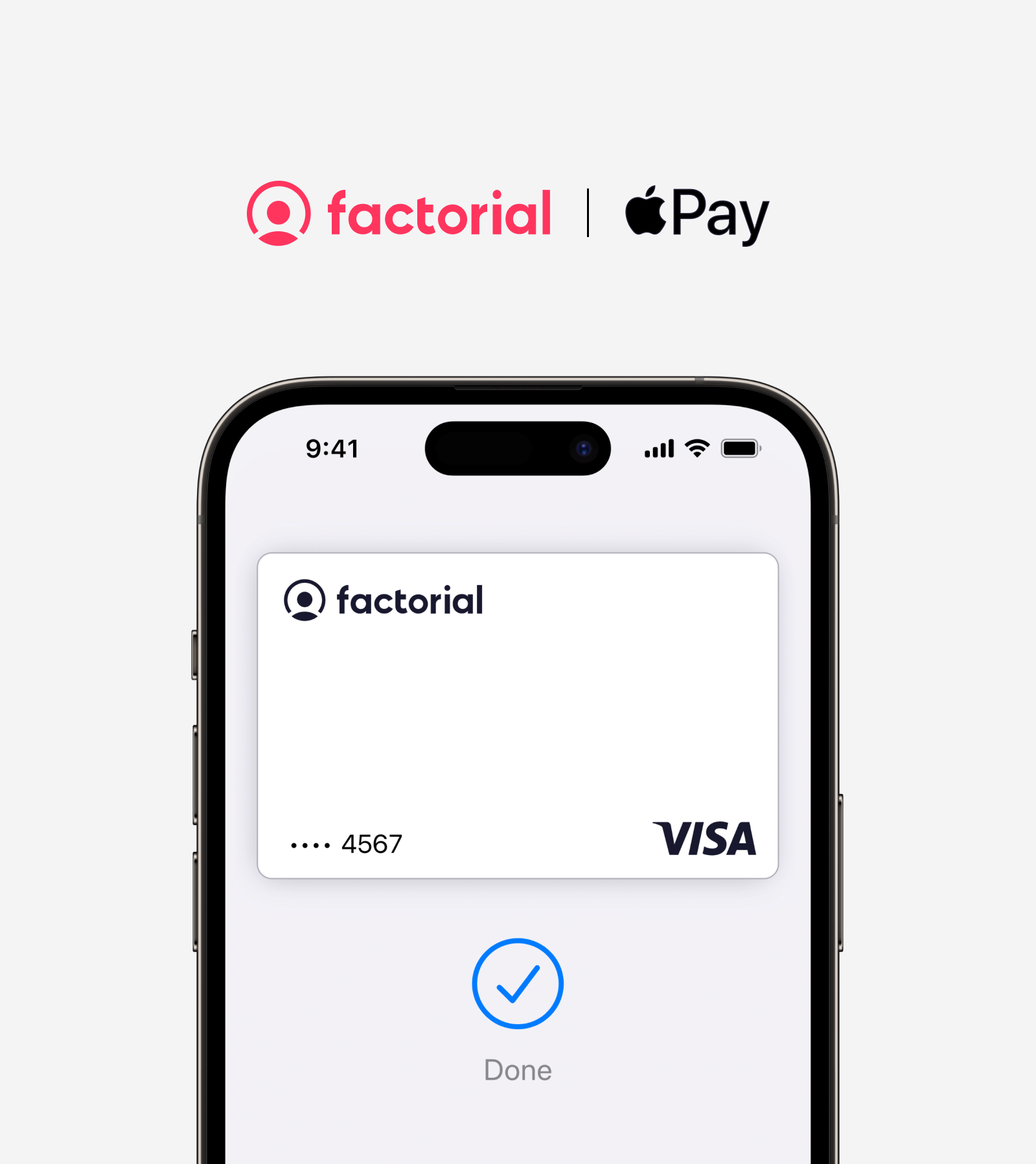
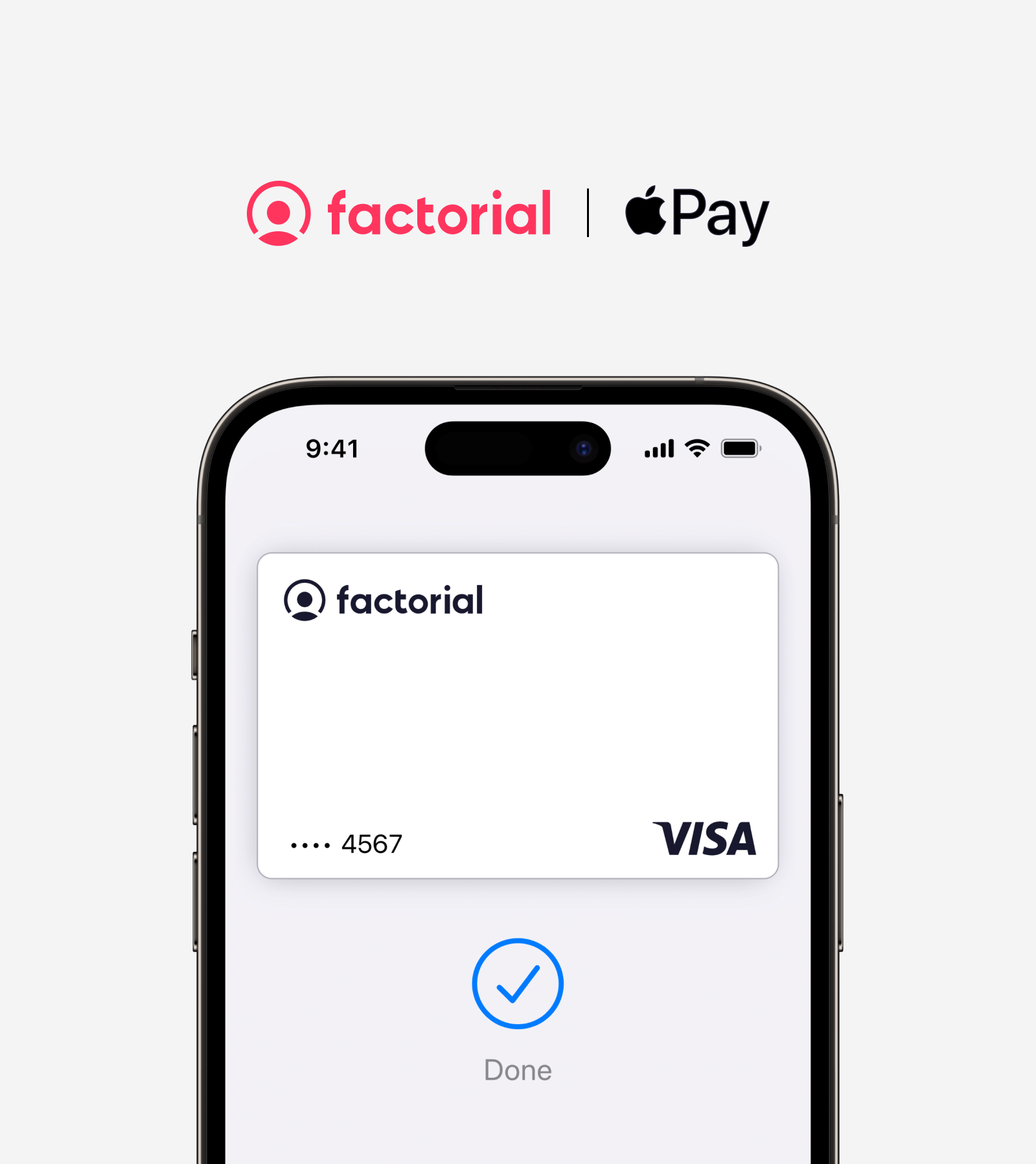
Pay easily. Pay fast.
Feel free to leave your wallet at home. With Apple Pay, you can pay quickly and easily with your Factorial Card straight from your iPhone or Apple Watch. And it gets even easier. With Apple Watch, simply hold your Apple Watch up to the card reader.
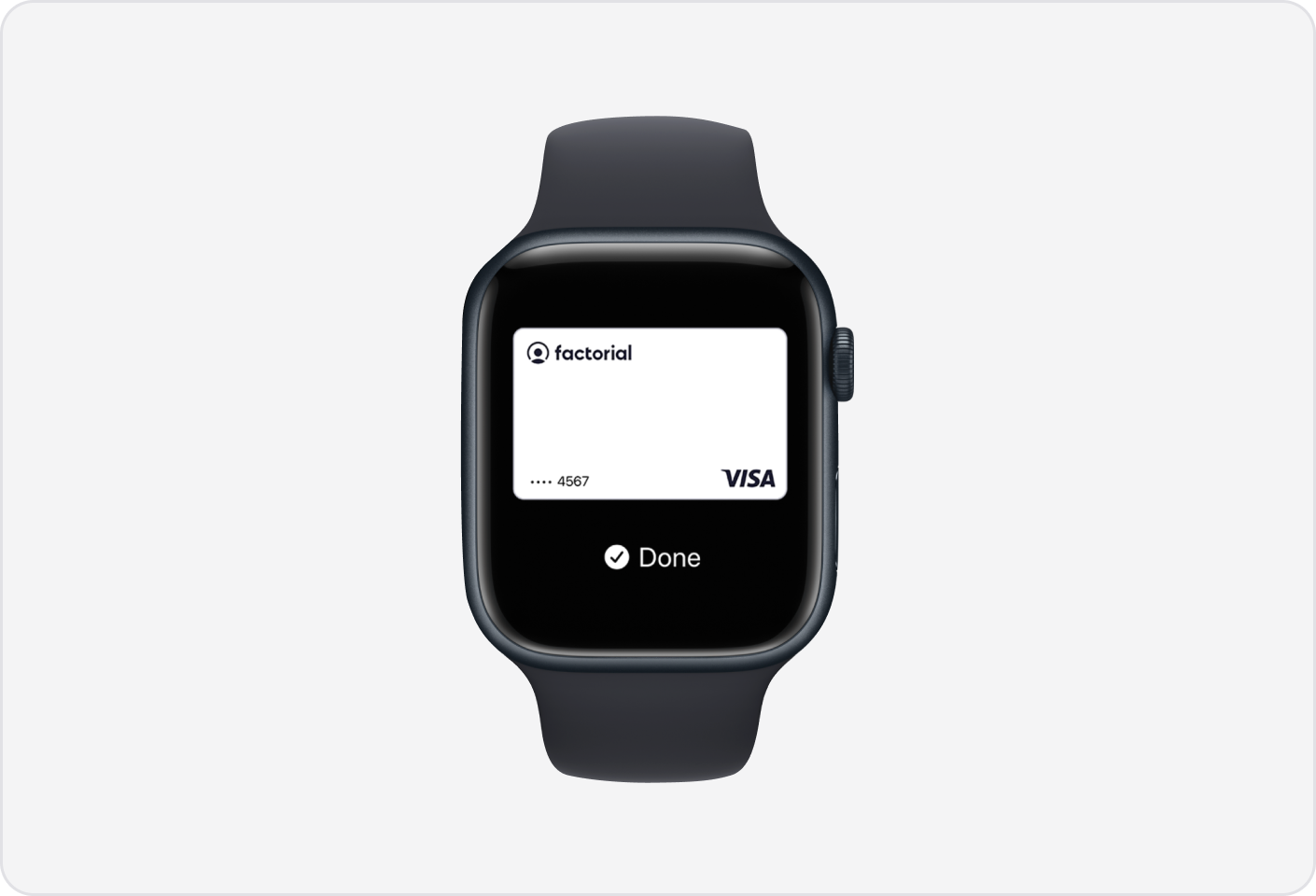
Save time. Every time.
Just look for the Apple Pay and contactless logos and pay quickly and easily with your Factorial card straight from your iPhone or Apple Watch. When online, open your digital wallet and pay with Touch ID or Face ID. Fast and easy, right?
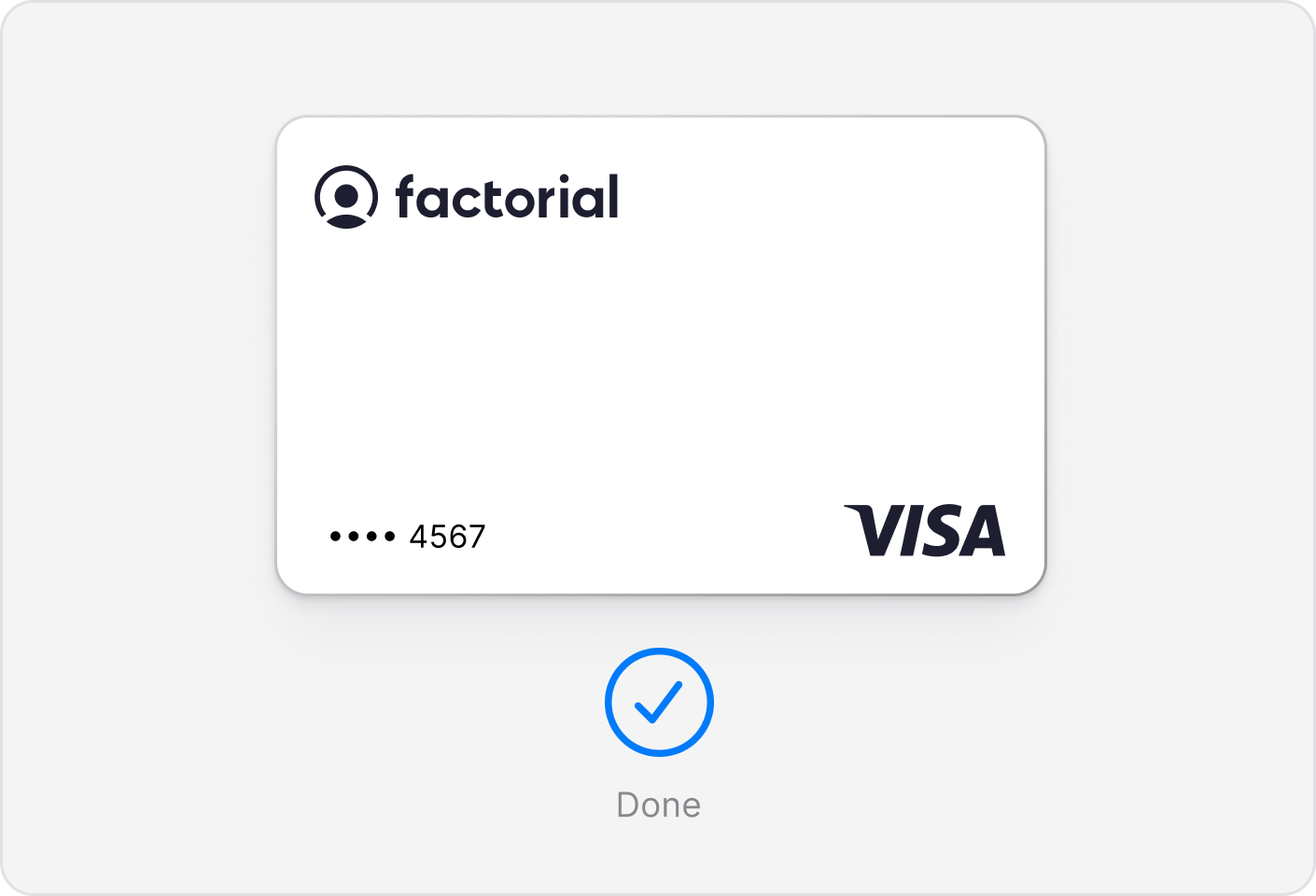
Pay securely. With Face ID.
Apple Pay requires Face ID, Touch ID or your passcode. These features are designed so only you can make purchases with Apple Pay. Your actual card number is never stored on your device or Apple servers, nor shared by Apple with merchants.
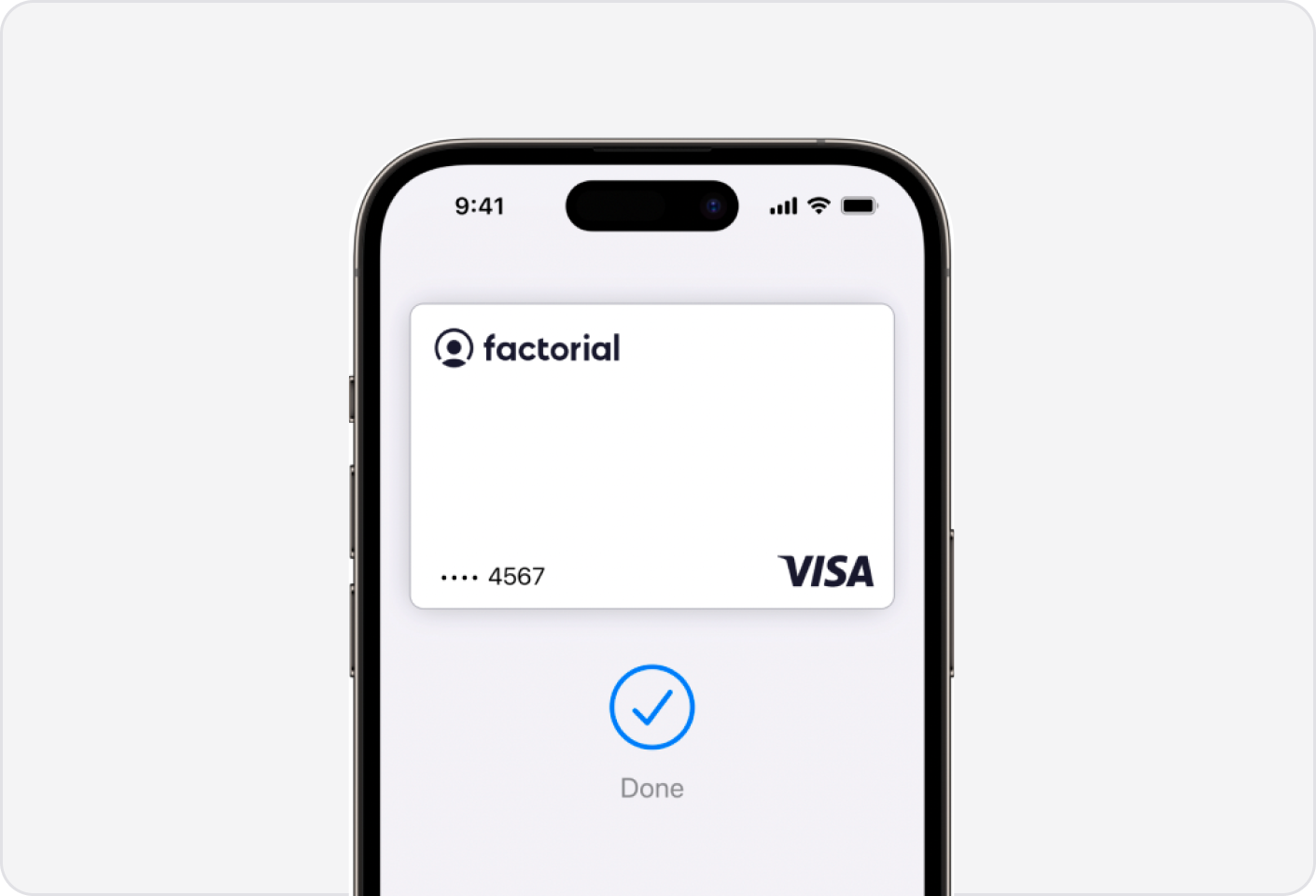
Where can I use Apple Pay?
Pay on the go, with few to no limitations whatsoever and full visibility over payments.
Apple Pay at stores
Apple Pay works in all establishments where you see the symbol of Apple Pay or contactless card, and uses the NFC technology of your mobile.
Apple Pay in apps
Pay in apps and on the web with iPhone and iPad. Simply select Apple Pay as your payment method and confirm with Touch ID.
Apple Pay on Safari
Paying with your Mac in Safari is easy: select Apple Pay at checkout and complete your purchase with your iPhone or Apple Watch.
Questions about Apple Pay
Find the answers to any burning questions here.
How do I add my Factorial card to Apple Pay?
Apple Pay is here and available on all your Apple devices. To get started, open Apple Wallet on your iPhone or Apple Watch, or select Wallet & Apple Pay in System Preferences on your iPad or Mac. Now you’re just a few taps away from using Apple Pay with your Factorial card.
Will it work on my device?
Apple Pay works on most recent models of iPhone, Apple Watch, iPad and Mac. See if your device supports Apple Pay.
How much can I spend with Apple Pay?
As much as you want, as long as it’s within the transaction or weekly limits on your Factorial card.
What if I'm travelling?
Absolutely! Just select Apple Pay at checkout.
What if I lose my device?
Your Factorial information is stored securely in Apple Pay, so your card details are still safe. Use Find My iPhone to locate, lock or erase your device.
Adding Factorial Cards to Apple Wallet
It's fast and easy.
Factorial
To get started, open your Factorial app, go to 'Cards', and tap on 'Add to Apple Wallet'. Then, follow the on-screen instructions.
iPhone and Apple Watch
Open Apple Wallet on your iPhone and tap the plus sign (+) to get started. You can also add your card to any paired Apple Watch.